I like to check different email accounts at different times. Most times we do not need to schedule emails but sometimes it makes sense to schedule an email for wishing someone on birthdays or anniversaries. It can also be used to set a reminder email, that reminds you about a particular task in a few days or weeks (though I would suggest using Gmail Tasks or Google Calendar). 🙂
Right Inbox Features
- Install Right Inbox on your Chrome or Firefox browser. Sign into your Gmail account or Google App account for email and it will ask your permission to allow it to work with that particular Gmail account.
- Now compose an email and click on ‘Send Later’ button. This will allow you to send emails at pre-set timings or at a specific date and time.
- Right Inbox is in beta and hence is free. But as it is in beta, it is better not to schedule extremely important emails with this tool, even though I have not come across any issues.
Bonus Tip!
If you want to find the best time to schedule an email, try to understand the time-zone the person reading your email lives in. Also their work timings if it is a work related email. For example sending an email at 9.00 am in the morning might work wonders as your email might show up among the top 5 emails in the recipients inbox when they check it for the first time in the morning. 😉
Here is a quick demo of Right Inbox.
You might also try using Boomerang to schedule emails on GMail.
Try out Right Inbox and drop in your comments.
Link: Right Inbox
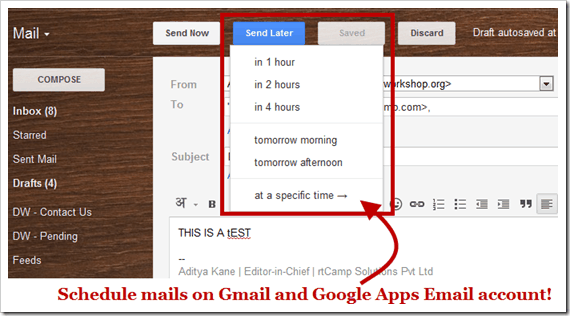
8 Comments
Cool!!!! feature of gmail. Really helpful in emergency. Thanks for sharing..
Dear Aditya,
Its a great app for gmail. It really suits my needs. I have installed it and just like other apps it was asking permission to access my gmail account. I was forwarded to a page where gmail asked that if I trust the app then only I needed to proceed. Tel me, how you think it is reliable to grant access to gmail account. I am asking because the gmail account is something which is personal and of great value. Give me your feedback please
Regards
Pratap
@Pratap: Right Inbox does not store your password or emails. They use OAuth that is allowed by GMail. They do not even store your emails that are needed to be sent out but only the message ID. Also it works through a addon/extension of the browser. If you change your computer or browser – you will need install the addon again.
So it is safe enough to use, but if you still are not comfortable – it is finally your call. 🙂
Really an interesting Feature from Gmail, helps in making some important mails to go on perfect time
Whats the price of this wonderful scheduling service?
It is free at the moment, once out of beta we will update this post. I guess they will have a free package anyways.
And who is the author of this application? I’m not used to give the keys of my house to an unknown person. Thanks
It actually uses OAuth – which means they do not have your login access. You can deactivate the app form your Google accounts dashboard.