
Just a few days ago, Google announced its arrival into the rather competitive market of URL shorteners. And what better way to promote it, than by combining the popular google service-Feedburner, and twitter!
Most of the publishers earlier used twitterfeed.com for posting auto-mated RSS feeds to twitter. Over time as more and more people began to use it, I’ve found the site to be rather slow. Also many issues related to logging in to twitterfeed were also reported.
As many of the publishers already use feedburner to provide RSS feeds via e-mail, it would not only be convenient to use the all new feed to twitter service from Google, but would also give you the Google guarantee! So here’s how to do it.
Procedure:
- Login at the feedburner using your Google account.
- Select the feed that you want to publish to twitter.
- Click on the Publicize tab.
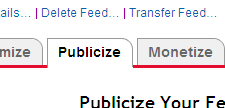
- After that, click on the Socialize option, from the services menu to the left.
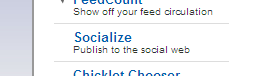
- Now click on the Add a Twitter Account button to add a twitter account to your feedburner account.
- You will now be redirected to the twitter site. Login, if haven’t done so already. You will be asked to ‘Allow Google access?‘ Click on Allow.
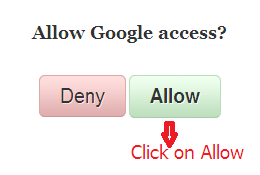
- Now that you have been redirected, select the twitter account you want your RSS feeds to be published to (only in case you have added multiple twitter accounts only.)
- You can configure the available options, to your liking and then click on the Activate button at the bottom.
That’s it. Now whenever you post an article on your blog, the moment feedburner gets updated a tweet will be sent to your twitter account.
Advantages:
- Its a google service and integrated into the feedburner panel.
- Faster: Unlike twitterfeed, which checked your feed only once in the previously set custom time interval, this service tweets your post as soon as the feedburner feed is updated (which is rather quick).
- The post URL’s are shortened using google’s all new URL shortener; goo.gl.
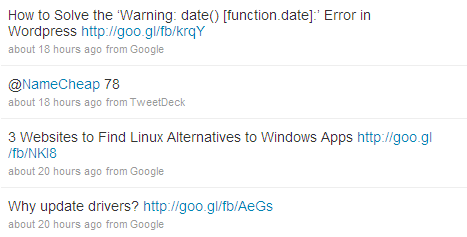
This is how your Twitter Updates will appear
Got any counter-claims? Do share it with us and comment on.
One Comment
I actually read this on two others blogs a few days ago and activated it ASAP. I think it’s better and helps out everyone.
Seems Google is including many different features which helps us the webamsters of having one place whereby we can have many different features incorporated.