Blogger.com, the world’s widely used blogging platform is now adding new features and improving its technology day by day so as to retain it’s position of #8 worldwide. In this course a new feature- “Share” button has been added to the “nav bar”.With the use of this button you can share a particular post or even the whole blog and post it to Twitter, Facebook or Google Reader.![]()
To use this feature you just have to click on the button “Share” mentioned on the “nav bar”, then select the place where you want to share the content. You can share it on Twitter, Facebook, Google Reader or even E-Mail the post but note that, E-Mail option won’t be available while sharing the whole blog.
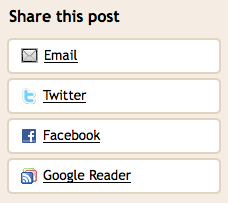
This being a nice feature, few people find it useful because,
- These days, people hardly use “nav bar” with their blog.
- Other sharing options are much more advanced and convenient, like Twitter feed for Twitter which automatically post content to twitter.
- Any content posted to twitter can be shared automatically to Facebook and Orkut. Read Update Twitter, Facebook and Orkut Status With Just One Click for more info.
- Lots of widgets are there which gives a single click sharing option. An example is AddThis.
But still this new feature is welcomed by thousands of bloggers who love to blog on their favourite things.They neither need good website looking blogs nor they use adsense like ads to make some money out of their blogs. 😉
7 Comments
Cool Post. Seems like the Share button is going to be very useful to get the word out.
I think a huge number of bloggers dont write for money but for passion and want to get their posts out to maximum people. The thrill received out of a big discussion taking place over your post in the comments box is a bigger high than the adsense check one gets at the end of the month.
Exactly man, just like the first comment of yours to my post 😛
This is a definite plan from Google to make blogger to use navbar for blogger blogs.
There are lot of cool widgets to do this. Moreover most bloggers on custom domain prefer that navbar is not shown.. As you mentioned only a few(vey few)m people will benefit also most users even don’t know a feature like this existed.
Thanks for sharing.
@Srinivas
That’s what I wanted to share in the post that it’s not of much use now as people are now familiar with hundreds of alternatives of it.
But still you can’t deny the fact in the last three lines of the post 😉
Is there a way to move this button near the post instead of on the navbar? I don’t use the navbar in my layout. Very stressful trying to find a retweet or share button that does NOT have the count on it like tweetmeme does. I simply want people to be able to RT posts, not worry about which posts are more popular.
You can use add this in your blog, or any other social networking share button.