Six of the most used Gmail Labs features have been official by Gmail. Adopted by millions of users, google took the decision based on their usage and user feedback. Perviously, some of the other experimental features like tasks, google calender and offline gmail, were made a part of gmail. We have listed the features along with their details for our readers-
Search Autocomplete
Type the keywords in the Gmail search box and search auto-complete will automatically suggest the terms that you might be looking for. A very handy feature that can make search within gmail very quick.
Go to Label
Go to label has been integrated with the gmail search box and works for those who have keyboard shortcuts turned on. It adds keyboards shortcuts to navigate in your account, like- typing “g” for “go to” and “l” to get “label”. Thses simple shortcuts will take you to search box with the “label:” operator already filled for you. Start typing the label name and search autocomplete will help you find that label. Send your cursor to the blank search field, using the keyboard shortcut “/” .
Forgotten Attachment Detector
Often we forget to attach desired files to emails and send them with forgotten attachment. Forgotten attachment alerts you when you send such an email. The alert is issued after a quick scan of the contents of your email, searching for keywords that suggest the presence of attachment with the email.
Youtube Previews
We often receive links to youtube videos in my mails, for which i have to copy the link and paste in my address bar to see the video. Youtube previews allows you to view such videos within your email, reducing the load to a single page.
Custom Label Colors
Coloured labels make life easy with gmail when you receive so many emails from different people. You can easily arrange the mails in labels. And when your world is colourful enough, you would love to add these colours to your labels too! You can choose from over 4000 possible color combinations to help distinguish and organize your labels. Add custom color from the regular labels interface. And there you have it!
Vacation Dates
If you are using vacation responder, you must be knowing that when turned on, it automatically sends a reply to people who mailed you when you were on a holiday. And with Vacation Dates, you can specify the dates in advance, for which you will be away! You need not to turn on the vacation responder once you have submitted the dates.
Do you use any of these features? Let us know..
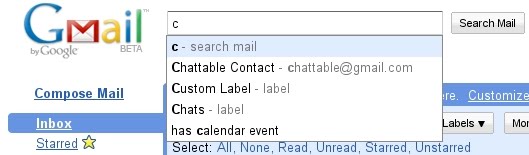
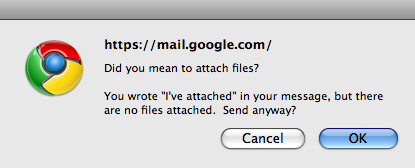
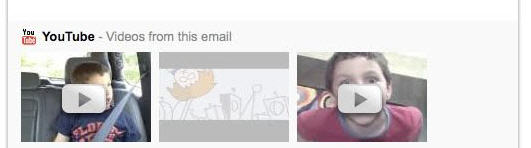
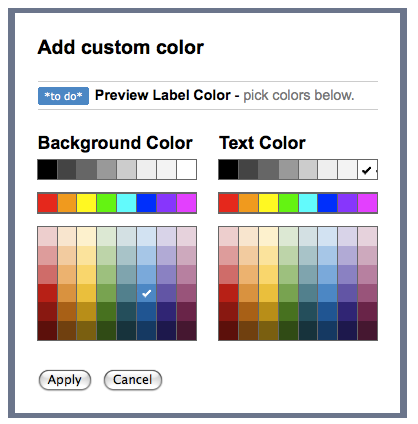
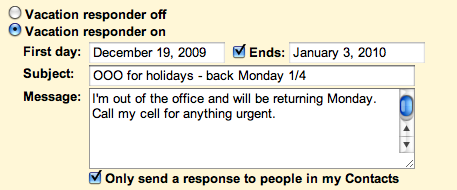
3 Comments
I didn’t missed any of them 😛
I missed the last one. never noticed it. But thnx for sharing
@Rishabh We have explained all the features previously! May b that’s why u din’t miss any! 😛 Let me knw which one’s ur favourite!
@Sidduz Glad that the post was helpful for you! 🙂