A few months ago Google bought on the most popular photo editing app on iPhones called Snapseed. Yesterday, as expected for some time, it released the Android version of the app. More importantly the app which was previously paid on iOS platfrom is now available free. I decided to give Snapseed a bit of a test drive and I can admit their boast about being the best photo editing app is actually true.
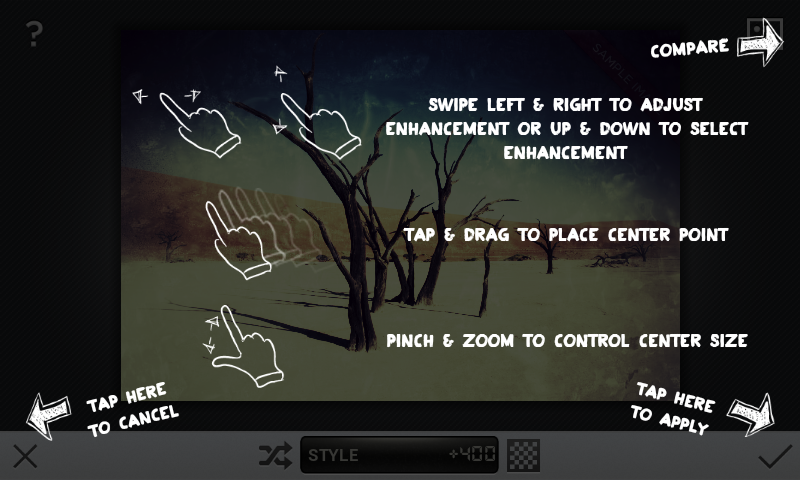
Snapseed on Android Features
- Snapseed basically allows editing photos by changing lighting, add filters, borders and adjust brightness, contrast and more.
- I could also carrying out a lot of adjustments to a photo like cropping, rotate and other details.
- The real winner is it uses touch swipe to control all the changes we apply on an image. This is actually very intutive and the best way to actually use the touch interface by a photo editing app.
- Finally you can share the image directly on Google+ directly from the app itself. But I belive that on Android (I and not tested it on iOS) the app can work with other apps to share the photo with Facebook, Twitter or even Dropbox.
Even though Snapseed is great for mobile phones. I think that it would really work best on tablet devices where every single change to a photo could be checked.
Try out Snapseed on your phone or tablet and drop in your comments.
You must be logged in to post a comment.