You must have noticed weird messages being sent to you on your Facebook profile by someone, and the person denies sending it. These are spam that are sent through people. These things are going viral on Facebook and quite irritating. Here is how to solve it.
When closely observed, that spam message contains ‘sent by email’. See the image below. If it does not contain that sentence then this is not the solution you are seeking for.
How to remove automatic Spam from your Facebook Account?
- Click on Photo->Upload a photo.
- There you see Upload via email. Click there.
- A pop up appears.
- Click on Refresh your upload email.
- It will ask permission to reset.
- Agree to it.
- Another pop up appears saying Okay.
- Once you click okay, the old spams get erased.
Wow, so easy and good. I and one of my blogger friend Shradha were stressed with this problem. After you complete the steps these spam messages stop disturbing you.
Hope this helps you out. If you know any other way share it with me through comments below.
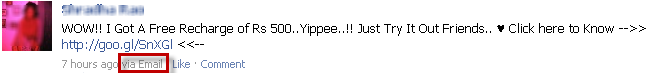
11 Comments
Yayyyyyyyyyyyy!! Im a star!! I got a mention on fbknol!! ;P
Yea great !!
Also I’m not getting the option which says ‘upload via email’.!! Help!!
Yes that option is there closely observe.. 😀
you can find it at the end of the long paragraph 🙂
Thanks Himadri! I got it! Hope this works out. I had to go to this link which said upload mobile photos..thats when I got the email id. But after resetting, the new mail id that appears is not my personal id. Is that alright?
yup that is fine..
Nice share 🙂
Moral of the story is: Avoid such pranks on facebook
I know the best thing is never click on links till you are sure they are not Spam..
i don’t see comments or likes on my account 🙁