We all know that the new Facebook profile lets us use Facebook in a creative way, but some people are not happy with the new profile. They want the old profile back. So this is how to get your old Facebook Profile back.
I do like the new Facebook profile but there are some parts that I do not like. Things like tag photos and all. The old one was pretty better.
How to get your old Facebook Profile back?
->Go to Account.
->Click on Account Settings.
->At the end of that page you will see Deactivate Account.
->Click on Deactivate.
->It gives you a set of options to click.
->Select option “This is temporary I will be back.”
->Click on Confirm.
->It asks you your password and social CAPTCHA.
->After giving all the information, your account is disabled.
->Enter your login details like id and password and you can start your Facebook experience again.
->You can enjoy the old Facebook profile here.
If you know any other way of doing so, share it with me through the comments below.
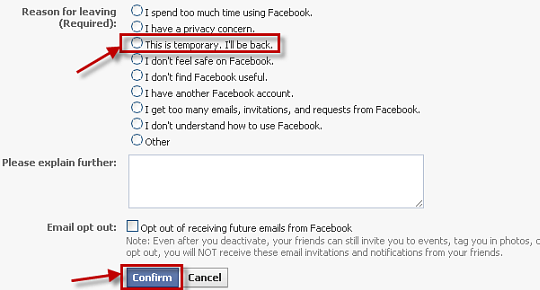
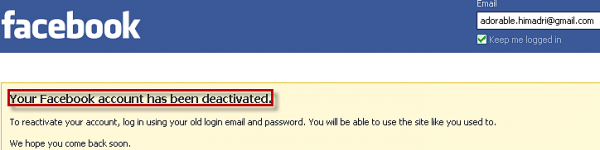
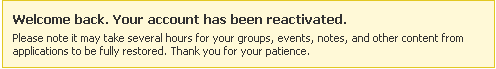
12 Comments
You might want to mention that if you DONT choose “This is temporary. I’ll be back..”, this might not work or worst case, wont be able to login at all, though I haven’t tried it as yet.
Hmm may be Uday. I didnt try that…:)
thnx 4 the info dimri! off topic : where you from?
Glad that you liked it.
bullshit ,
did it
didnt work .
You should wait for sometime it will change.
thanks for the information…..
Sure Aasif you are welcome 🙂
thanks…i had changed my profile with profile maker application which u described in previous post…thanks a lot..
You are welcome Sneha. Glad to know that it helped you!
I need to change my FB profile to old one,, but if it will not work and I lost my profile then, Can I get FB account back.
No nitun it doesnt work now 🙁 Facebook has made it mandetory to have the new profile, if you dont change and all still it will change for you. Refer the article- > Link