 If you are running a lot of software on your Windows platform, it must be irritating to see some of these software running once the computer is started. Some of them are useful, like Anti-Virus or Firewall applications, but most other applications are useless. I thought that the only way to do it is to uninstall that software, Windows 7 has a nice feature that allows removing some applications form running at start up.
If you are running a lot of software on your Windows platform, it must be irritating to see some of these software running once the computer is started. Some of them are useful, like Anti-Virus or Firewall applications, but most other applications are useless. I thought that the only way to do it is to uninstall that software, Windows 7 has a nice feature that allows removing some applications form running at start up.
Unselect / Select Applications with msconfig
- Click on start (the windows icon), in the search column, type in ‘msconfig‘ and select the ‘msconfig’ program that appears. It’s a configuration option that microsoft had made to help users.
- It will open a new window. If you want to disable all the start up item, you can deselect the ‘Load startup Items‘, in the general -> Selective Startup -> Load startup items ( see the image). I don’t actually recommend it, because there will be several useful startup programs like security softwares and all. So, navigate to the tab ‘Start up‘
- Under the startup tab, you can see a list of all the programs that are designed to load at the Startup. You can individually stop these services by unselecting them.
Doing this can help you to stop those irritating startup programs like Gtalk, PC suites etc, which you might not use all the time and hence want it not to run by default every time you start the computer.
If you are using laptop then reducing this load on your computer will see a good increase in your computer’s speed along the battery lasting a lot longer. 😉
Do drop in your comments.


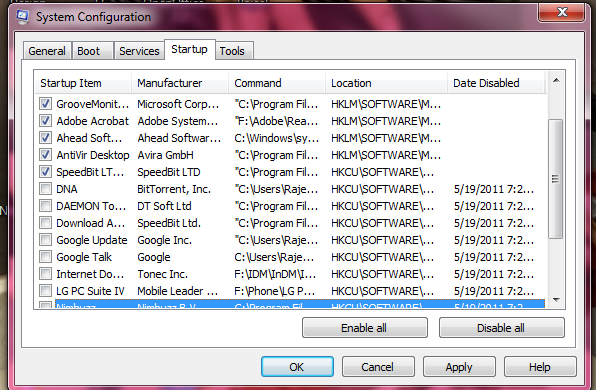
2 Comments
Nice ! some thing always make pain every-time one turn his computer on
think always that will search for net for controlling startup application but never done it, thanks.
Also update the readers not to mess up with anything in msconfig else they will end up with no boot better first use the settings in the software itself not to start with windows or use ccleaner like apps for this too rest who knows how to play with msconfig this is best