I don’t doubt if you already know a Firefox add-on to download all videos of a user or a playlist to your PC, however I am sharing 3 software tools which works independent of any browser.
JDownloader
(+) I am not sure if the “J” was inspired by Java which is even its development platform, I am atleast sure that it will help you to download videos on any Operating system from not just YouTube but even public file hosts like Rapidshare and Megaupload even you not subscribed to their premium services. It even bypasses the need to enter a captcha manually. It also supports download Resume function.
(-) The interface seems to be somewhat “not instantaneous” and heavy on CPU. This is probably because of it’s built platform is Java, and this is typical of Java-built software.
LINK: JDownloader
Free YouTube Download
(+) This looks neat and simple. No menus, no add-ons to shuffle with. Directly paste your video, playlist or channel url and it fetches the complete list for you to start downloading in any of the major formats.
(-) Only MP4, AVI and FLV formats are available. Many other important formats are not covered.
LINK: Free YouTube Download
aTube Catcher
(+) This one is fantastic, though you must go to Tools menu –> YouTube to download multiple videos from a user or channel. It is not just for YouTube, but it lets you download from a wide range of services, mentioned here. However what other software cannot compete is its Turbo Download which offers upto 600% faster speeds. Also, it lets you search & directly download MP3 or Videos directly within the software. Offers almost all formats for videos and music.
(-) Found few bugs which even you may experience while using it.
Do post your comments if you have used any software you feel is better.
LINK: aTube Catcher

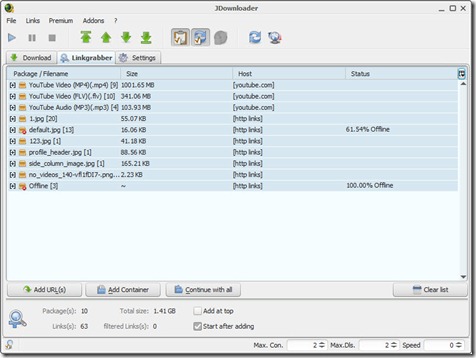
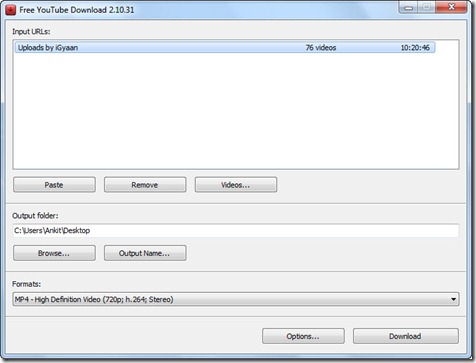
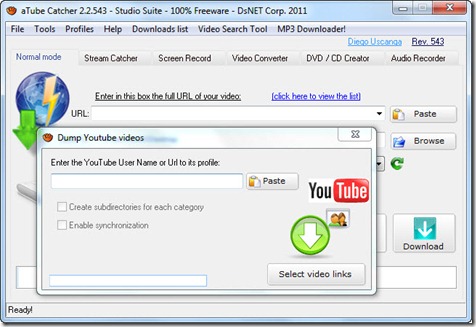
One Comment
Hello!
Do you publish ads of other services on your blog? I’m looking for good resources to buy ads for my sites. Please contact me by email.