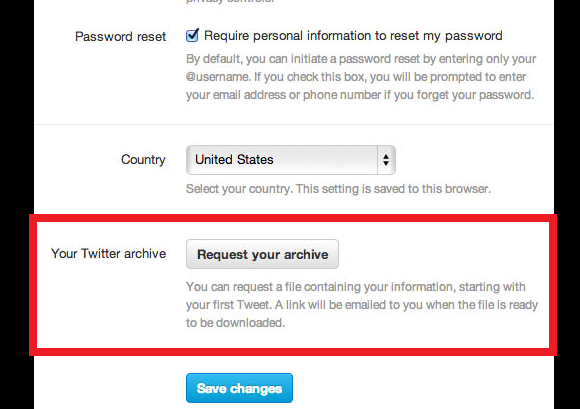Twitter users have not really found it easy to look up their past tweets. Twitter’s search actually limits tweets to weeks rather than months and years. This is mainly done to keep Twitter’s search results as currently relevant as possible. It sort of makes sense considering, Twitter is more about current happenings rather than record of things shared from say a year ago. Today Twitter has introduced a new feature which will allow users to download all their Tweets like an archive.
How to download your Twitter archive?
- Sign-in to your account on your browser and look up the settings page.
- Right at the end of account settings there is a new option which is “Request your archive”.
- An email with a link to download your archive is send to you when it is ready. Download it and skim through the archive to a timeline of your Tweets.
The archive will be rolled out slowly and gradually. So chances you will not see this option right away. If you have been able to download your Twitter archive, let me know your views in comments.
Related: Get a snapshot of your social media life from exactly a year ago!