A few days ago I wrote about how to share from Google Reader to Twitter. Some more research on the same, I found out that there is a way for me to integrate Gmail and Twitter. That means using Twitter while on my Gmail page. You can do this by using Twitter Gadget.

How to integrate Gmail and Twitter?
- First click on Labs icon within Gmail. That icon is green in color and to the top right hand corner of your screen while on Gmail. If you cannot see it, click on settings and visit the Labs section.
- In the labs section you need to enable ‘Add any Gadget by URL‘ option and then click on Save Changes.

- Now you need to add the Gadget. Click on Settings and it shows a new tab which is Gadgets. I clicked on Gadgets and you will get an option to enter the URL.
- The URL is from the Twitter Gadget website.
http://www.twittergadget.com/gadget_gmail.xml
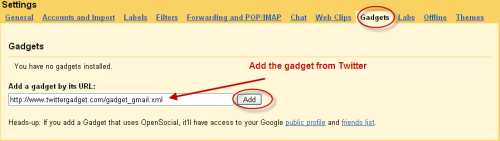
- Click on Add. This will get the Twitter gadget integrated to your Gmail account.
- The Twitter Gadget is available below the chat box. It also has a pop-out option for viewing the Gadget separately in a stand alone mode.
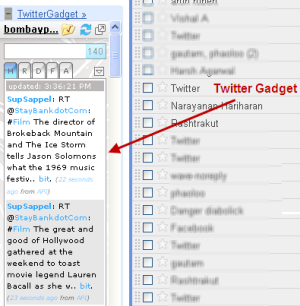
Now I just need to be logged into my Gmail account with a browser and use Twitter from there. 🙂 Hope you find this information useful. Do let me know with your comments.
Follow on Twitter: @devils_workshop | @bombaypirate
One Comment
Cool!