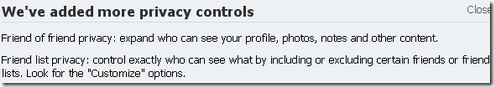
After Googles introduction of invisible status mode in Gmail Chat and improved privacy options for orkut users, its facebooks’ turn to do something better for facebook users privacy. And they really come-up with much better and easier to use privacy controls.
One new option really caught my eyes is ability to control who can see your online status!
You can find this option is profile privacy controls as shown in screenshot below..
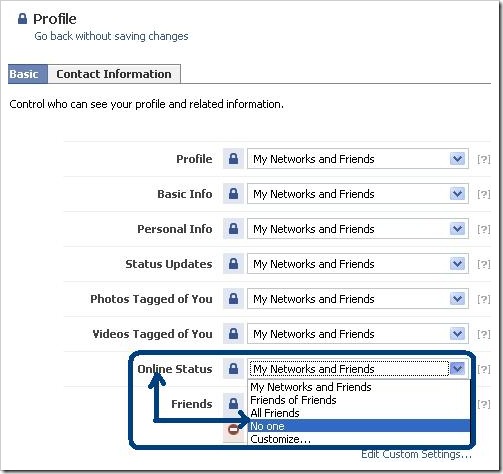
If you set it as No one then you won’t show up in other online friend-list even when you are logged into orkut!
By the way if facebook is willing to offer this level of privacy feature then they should have added it to top-menu bar or on home page. A optional check box on homepage saying "sign me invisibly", like its there on many messengers sign-in screen, could be much better as people often like to switch their visibility depending on work load, etc.
Related Reading: Invisible mode in Gmail Chat
2 Comments
So, oddly enough, this option is the only one that is missing from my privacy settings.
I find it hard to believe this is just me. Have they removed it?
@Rich –
As you know, facebook has undergone complete redesign, this option must be moved to somewhere else or replaced by some other option.