Many a times when the design and development of your website is in progress, or your website is undergoing server maintenance, you want people to know that your website is not ‘up and running’ yet. This can be done by creating an ‘Under Maintenance’ page for your website. This WordPress plugin allows you to create a simple ‘Under Maintenance’ page.
Plugin Setup:
- Go to the WP Maintenance Mode Plugin page and click on Download.
- WordPress Beginners can refer to our guide on How to Install WordPress plugins.
- After installing the plugin, click on Activate Plugin in the plugin menu of your blog.
- Now in your plugin list, look for WP Maintenance Mode and click on Settings to configure the plugin.
- You can configure the plugin to show a countdown time, your desired text, select a theme etc. as shown below.
- Finally, click on Save to save changes. All people who have not logged in as an admin, may see the result as shown below.
Drop in your feedback about this plugin through your comments. 🙂 Link: WP Maintenance Mode
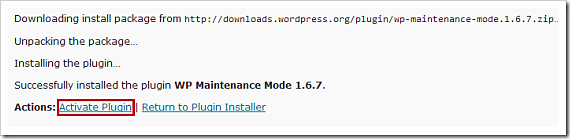
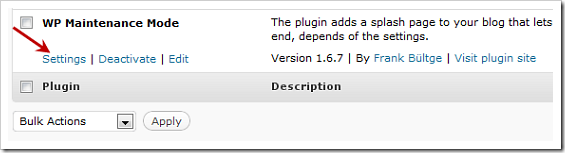
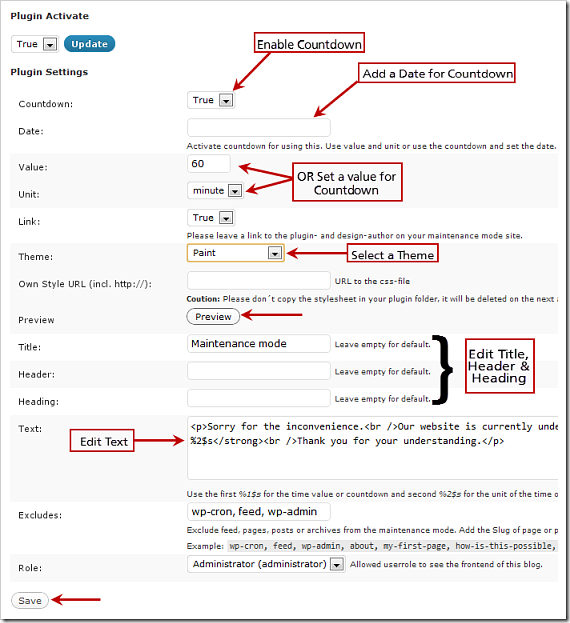
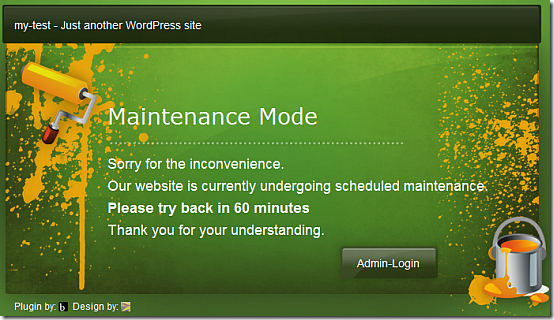
4 Comments
Many thanks for this post to my plugin!
Thanks for the useful plugin Frank 🙂
Check the comments at WordPress.org first. Myself bogged down a whole server using this, i’m not alone. So beware of this plug-in. (check the link: http://wordpress.org/support/topic/plugin-wp-maintenance-mode-this-plugin-cost-me-300-on-my-server)