Cloud services are getting popular day by day, after all it’s the best way to backup, share and sync files. No doubt, Dropbox is a great way to backup and store your files on the cloud, but have you ever thought of an alternative? May be you haven’t, but Wuala is a good alternative when compared to Dropbox.
Security
After the Last Pass security has compromised, many people came to know about the danger of storing files on the cloud and I suppose this can happen with even Dropbox! But I bet this won’t happen with Wuala. Files stored on Wuala are not available through its website, so chances of getting your files compromised are almost nil!
There are only two ways to access your files stored on Wuala, one is through the desktop app, second one is through the java app available on its website.
Free Cloud Storage
Wuala by default offers just 1GB of cloud storage, that might sound pretty less as Dropbox offers 2GB of free storage at the beginning (although they are some tasks that are to finished).
Like Dropbox you can always refer Wuala to your friends and gain free space up to 3GB. For people interested in paying for storage for premium needs, I found that Wuala plans are actually cheaper than Dropbox.
Uploading and Downloading Speed
Can’t comment on uploading speed, but Downloading speed is much better than Dropbox, reason is each file you upload to Wuala server has five similar copies of it, so Wuala downloads the file from five locations simultaneously and thus better speed (same technique is used by download managers). 😉
Collaboration
This awesome feature is completely missing in Dropbox. If you and a group of friends are working on a document (provided, all have Wuala installed on their machine) then with Wuala’s Collaboration feature you can edit the file and thus appear the same in your friend’s computer (just like Google Docs). You can notify your friends of the changes you made through the comments.
With Dropbox, the file cannot be worked on by two people at the same time but can be accessed by a group.
Local Cache
When you download a file or a folder in Wuala, it stores Download cache in its folder and this increases with time and thus can consume most of your disk space. Unlike Dropbox, in which cache folder is hidden, in Wuala you clear Download cache from the settings window.
Wuala in Action
Like Dropbox, Wuala supports many devices including Android, iOS, Windows, Linux and Mac.
I have migrated from Dropbox to Wuala, will you? Drop in your opinions!
Link: Wuala


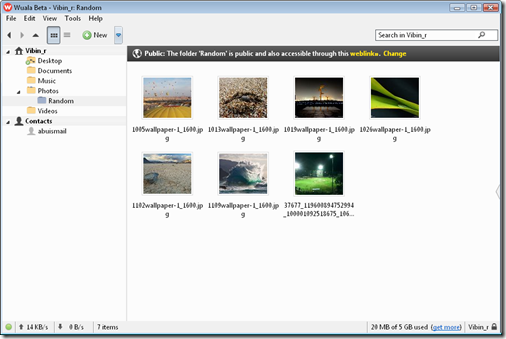
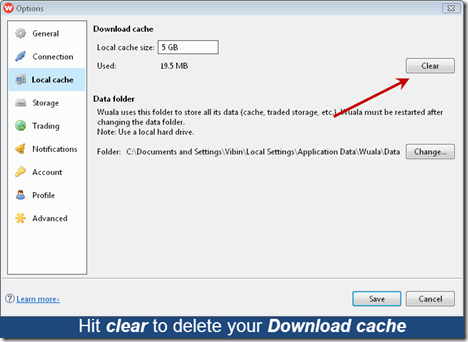
3 Comments
Awesome Vibin! Really helpful for me, as I was searching for a better option than Dropbox to share files among my colleagues online. And Bingo here you come. Tnx a ton. You Keep posting. We Keep Enjoying 🙂
It’s my pleasure to help you 🙂
Thanks vibin.. After all the security issues related to dropbox recently i hope this one will be a better alternative..Thankx again..