Yesterday, NewsGator launched FeedDemon 3.0 Beta 4, which brought out the Google reader synchronization feature. This will allow you to read Google reader subscriptions on the desktop.
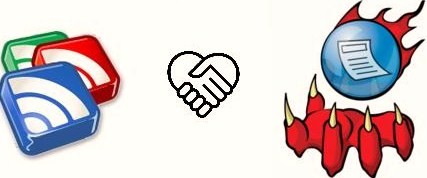
To get started, download this feature from FeedDemon.
Existing FeedDemon users can also use this option. If you are using FeedDemon and want to move to latest version with Google Reader sync, then follow this steps:
- Move your Newsgrater feed to Google Reader. In order to do this, go to Tools | Synchronization Options | Advanced | Convert Now.
- Run the set up you’ve downloaded.
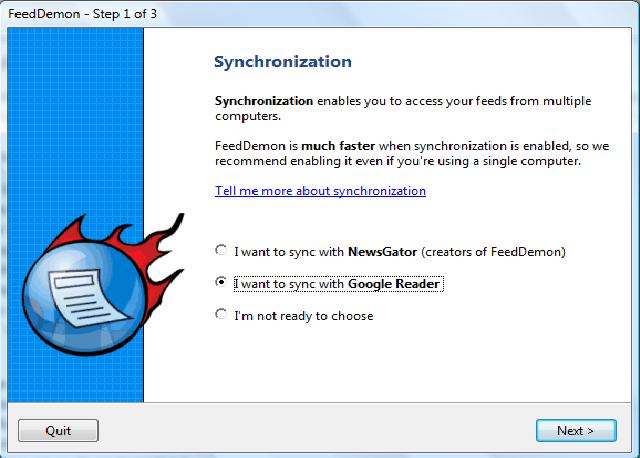 Enter your Google User ID and password to start synchronizing. It might take a few minutes based on your subscriptions.
Enter your Google User ID and password to start synchronizing. It might take a few minutes based on your subscriptions.
Now, you can manage your Google Reader with FeedDemon. Sync speed is also good but note that this is a pre-release software, which means that you will run into bugs while using it.For example: FeedDemon is marking all the unread items as read while syncing with Google Reader.
If you’re not comfortable using this ‘unfinished’ software, please wait until the final release before downloading it.
One Comment
Feeddemon is my personal Feed reader, and I always missed its synchronization with Google reader. This new feature will be very handy for regular feed demon users.