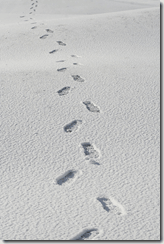 If you are a firefox user then you may surprise to read this post. Unlike firefox where single menu option Tools >> Clear Private Data clears everything, in Internet Explorer 6.0 the situation is worse than one can possibly imagine.
If you are a firefox user then you may surprise to read this post. Unlike firefox where single menu option Tools >> Clear Private Data clears everything, in Internet Explorer 6.0 the situation is worse than one can possibly imagine.
Of course, a firefox user will never go back to Internet Explorer but thanks to bad web-site design of BSNL, I was forced to use IE to pay my cellphone bills.
Anyway here are steps to log out safely from Internet Explorer…
First, go to Tools >> Internet Options
On General Tab, clean cookies, cache & history by clicking on Delete Cookies, Delete Files & Delete history button.
Also after clicking on Delete Files, you will see a pop-up box like below. DONT forget to check "Delete all offline content" option.
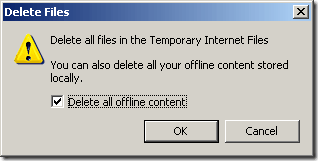
Many users know about this part but your password and important form details may be with IE. So next step is very important!
Go to Content Tab, and click on AutoComplete Option.

A new AutoComplete Setting windows will open like below. Click on Clear Forms & Clear Password buttons.
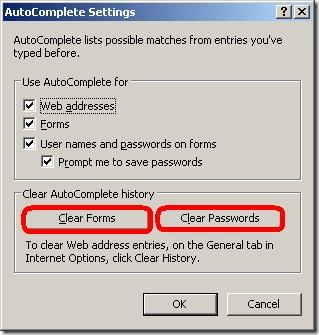
Thats All! I know sounds like hell lot of work but let me give you glimpse of what the worst could happen if you forget any of the steps above.
- Delete Cookies – Not so severe if you used only top sites like orkut, Gmail, etc. But still can prove dangerous. Person sitting on your computer may get direct access to your account. Usually cookies are cleared automatically when you click on log out links at the sites.
- Delete Files – Anyone using your computer can check files you were accessed online. Most important are your personal photos which can be viewed from cache even after you log out using log out links on sites.
- Delete History – Other can check which site you have accessed. If you dad is a geek, this could prove dangerous to you! 😉
- Clear Forms – Any information you enter like address, name, etc remains in browser. Most important are bank account numbers.
- Clear Passwords – Normally password don’t get stored automatically but its always better to count on knowledge than luck!
In fact, last two options which are so deep inside are reason for most account getting hacked via IE. If you forget them then anyone can use small program like pspv to hack passwords and personal details.
Its always best to use a browser like firefox and avoid login to password protected site from public commuters!
Related: View password stored in Internet Explorer | Download Firefox
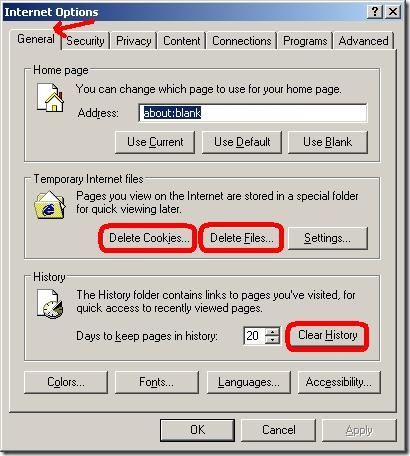
One Comment