This trick is for the users who want to set multiple homepages with Mozilla Firefox.
If you want your favorite websites (such as www.gmail.com and popular search engines like google.com and bing.com ) that you visit regularly when you start your browser , to open directly as your browser starts , you need to set multiple homepages.
So here are the steps to set multiple homepages with Firefox browser:
- Open your Mozilla Firefox browser.
- Then go to Tools >> Options >> General >> Home page.
- So to set Multiple Homepages, www.google.co.in | www.devilsworkshop.org | www.bing.com
- Paste the above code in Home page as URL.
- Then Hit Home button on browser you will get three homepages open at same time.
- You can set two or more than two homepages by modifying above code and putting ‘|’ symbol between two URLs.
Homepage is where you set the URL of website that you want at startup of your browser.

Note: These steps are not applicable to Internet explorer, Google Chrome browsers. For these browsers you need write JavaScript code in home page URL.Soon I will be posting the steps to get multiple homepages on IE and Google chrome.
If you liked reading about this tricks you might like reading about Refresh page automatically with Firefox browser and Get Firefox browser inside Firefox . There is also a Speed up Firefox browser by managing tabs with BarTab Add-on.
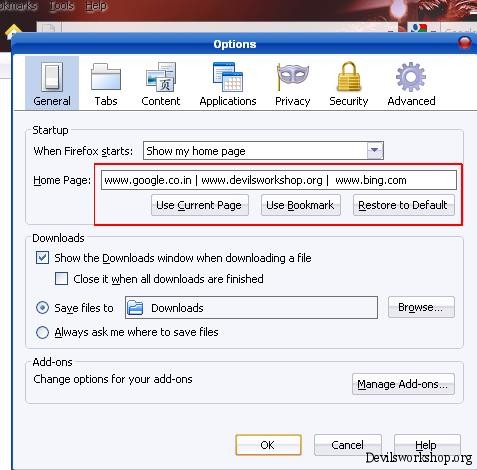

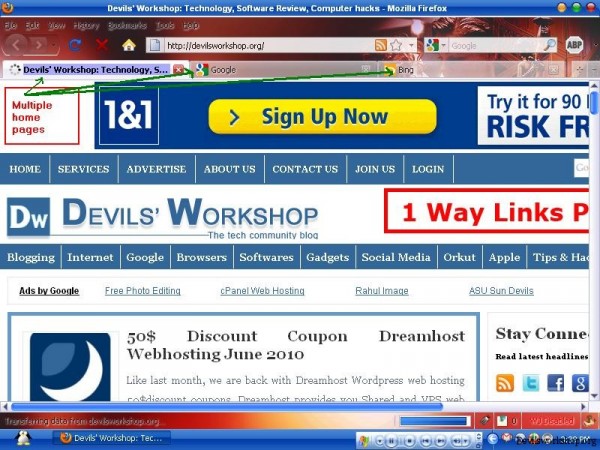
8 Comments
Thanks for sharing friend, i needed this trick for bing.com and google.com as my homepages. together.
@Manthan Welcome friend..
Thats wat i was looking for
thank you for posting this wonderful topic
thanks vishwanath again
@Niraj.. You are most welcome my friend .. Soon i will be posting more tricks and tips..
really nice trick…hope everyone will find it useful for managing their search engines as well…
Hello, i want multiple homepages but in one tab, like a thumbnail preview or something like chrome. Do you know any add on or plugin to do that?
thx
http://showcase.uworks.net/ nice plugin to see thumbs previews of the opened tabs
This can also be accomplished by opening Firefox and opening in new tabs whichever websites you want to become your homepages, going to Firefox > Preferences > General and clicking the Use Current Page(s) Button. This will automatically input all of the url addresses into your homepage preference without having to paste them in individually. In the future, each time Firefox starts up, all of your desired homepages will automatically load in separate tabs.