 Anyone familiar with iPhone apps, would have heard of the app called Angry Bird. The puzzle like video game, which has wingless birds being used to destroy green coloured pigs has been a massive hit over the last year. The combination of humour, puzzles and simplicity has created one of the biggest gaming hits in the past couple of years.
Anyone familiar with iPhone apps, would have heard of the app called Angry Bird. The puzzle like video game, which has wingless birds being used to destroy green coloured pigs has been a massive hit over the last year. The combination of humour, puzzles and simplicity has created one of the biggest gaming hits in the past couple of years.
It has been downloaded about 140 million times across platforms. It was initially released on Apple’s iOS platform. Now there are versions for Symbian, Android, Mac OS X, Windows and PlayStation.
With Chrome web store, users can play Angry Birds on a browser.
Installing Angry Birds on Chrome!
- The Angry Birds Chrome app can work with any browser, but if used on Chrome, we can use some of the Chrome specific features.
- One of them is Chrome Bombs and other special features.
- Also if using as Chrome web app, we can play the game on the browser even when the computer is offline. This could be very useful for frequent travellers who spend a lot of time killing time on trains and aeroplanes where you may not be able to access the internet.
If you are new to the Angry Bird phenomenon, look up the video below which gives a back story.
Usually Facebook has cornered the market when it comes to casual gaming with Farmville and other games but Angry Birds has no Facebook app. Do drop in your comments.
Link: Angry Bird Chrome App
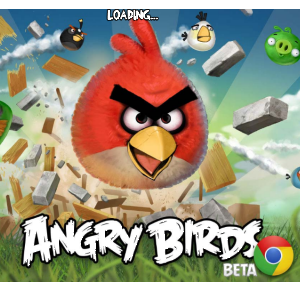
17 Comments
oh.. its nice… i like it..
i cannot seem to play the game when there is no internet access as then it shows app is currently unreachable.
You can goto http://chrome.angrybirds.com/
Yes, but with the app the program actively prompts to save information locally. Also easier to track your progress with App.
we cant play it offline…
@Lakshay: Make sure the app is installed on Chrome and browser sync is working. This will prompt to save data on locally.
Is chrome the only browser that we can play Angry Birds Offline.Can I use it in IE or Avant browser?
You should be able to use any recent browser – but added elements for Chrome may not show up.
hi i cant play angry birds offline as same as many users
can i save the game to my google account so I can keep the same game going between multiple computers?
Not sure, I used it with different versions of Chrome browser (stable) and (dev) and it saved the game thanks to me saving it with Google account and Syncing with Chrome.
I’m still a bit baffled seeing as how this game is no different than any of the thousands of other previous games that involved lobbing up somthing and the correct trajectory is needed to hit its target…the only difference is a new skin..this time its birds. Does no one else see this?
Yes the the game is simplistic but I guess it is a more challenging thank Farmville. 😛
When I run the offline capable version, it loads the “Angry Birds” welcome screen, but the start button never appears. What’s the deal?
same here
same here
very nice game, I am played online this game. I want play offline .