Here are some tricks and suggestions you may like. I’ve tested these on XP platform….
1. A VIRTUAL DIARY
You want a quick diary on your pc, but dont want to install a separate program for this purpose. And writing notes in a word processor by giving date-time everytime isn’t a good idea.
- Open ‘NOTEPAD’.
- Type .LOG (remember .log or .Log wont work)
- Save the file with any desired any name and close the notepad window.
- Now everytime you will try to open this notepad file….the current date and time will be already placed there. So, this way it’ll become a virtual diary.
2. HIDE ONLY FILE-NAMES
Consider, you have some bunch of files like photos or music files. Those are not private but you want to hide only their filenames from others. Its easy, just hold down the ‘SHIFT’ key while selecting ‘THUMBNAILS’ view from ‘VIEW MENU‘ of the window. Amused?? All names are gone.
Its cool, but only works when others dont know this trick. If they already know then they will bring up the filenames by repeating the process again. Anyway it doesn’t hurt to try at least.
3. WIN ACTIVE DESKTOP
- Open display properties by right clicking on desktop and selecting ‘properties’
- Click ‘Desktop’ tab then click on ‘Customize Desktop…” Button.
- Click on ‘Web’ tab, select ‘New’. Here type the website url e.g. http://news.bbc.co.uk
- Click ‘OK’, let it synchronise…click ‘OK’ twice and you are done.
- Dont forget to mention the update interval so the page refreshes itself.
- You can put this web item anywhere on your desktop and be updated.
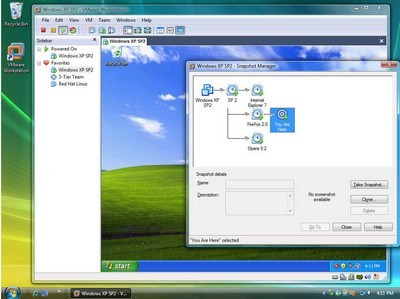
5. RESTRICTIONS TO UNWANTED
If you use Internet via your admin account then your PC have more chances to get infected by viruses or worms. Due to the fact that, if a virus got installed during web surfing thru your admin account, virus will have full access to admin rights. It can interfere with your security rules and internal configurations.
Instead, opt using ‘Limited Account’ to surf web, so the incoming worms will have limited rights, because OS restricts it to do admin activities.
7 Comments
Nice and simple. Thanks for it.
Make correction in spellings of word “Suggestions”.
oh, sorry about it…its a big mistake!!!
I should have cared about it since it is Title.
Title as well as the first line buddy!!
Thanks Sauravjit! Corrected 😀
Thanks Aditya for correction. It should be done by me but I didn’t know that I can change the blog anytime after it had posted.
U ROCK BUD……..