 Well by the time you get to read this, you would have come across at least tons of articles with nearly the same genre, but this one is a little different… this post is based on my own experience I had with this wonderful service.
Well by the time you get to read this, you would have come across at least tons of articles with nearly the same genre, but this one is a little different… this post is based on my own experience I had with this wonderful service.
Well, I have been using Gmail from the past 3 years and I never felt the need to anywhere else.
Why Gmail?
- A clutter-free Inbox is probably the first thing that you will notice about this service.
- It’s Inbox and compose options are straightforward also among the few services that does not clog up your inbox with image ads and waste your bandwidth every time you load your Inbox.
- It also offers a basic html version if you are on a dead slow PC connection.
You must be aware of most of the facts written above, but there are few more points I’d like to share with you…
Gmail also offers SSL connection but you have to turn it on via settings… adding an extra layer of security.
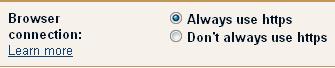
Also, with the launch of Google themes you can add colors to your Inbox. These themes are dynamic and they change their schemes and patterns automatically, giving you a new look every time you open your Inbox.
Also, there are tons of other features which you can add via Gmail Labs feature.
Talking of Labs, there are many apps that can be used but the one that I like most is the Undo send Feature which stops the delivery of the message you have sent by mistake. The funny part is that you have only five seconds to do it. 🙂
![]()
With Google gears, you can take your Inbox with you wherever you go.. it backs up everything and loads up in no time… it’s extremely useful in cases where you need to check a few important e-mails and you have no internet connection.
By the using the Twitter widget gadget you can also send your twitter updates and receive your friends tweets… a very good way to tweet.
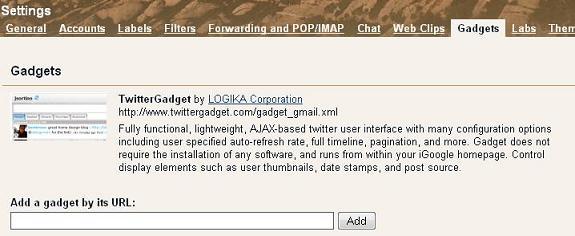
For more on this, you a can check out this post.
Also, there is a similar sort of a gadget for Facebook. Not a very good alternative, but still does the job. To add the Facebook gadget use this link.
The gadget I love most is the translate gadget that is useful while replying to e-mails to clients that speak foriegn languages. This gadget does the job for you without you having to visit the Translate webpage.
You can add this gadget by clicking here.
Well, there are many gadgets that many of you might find useful or awful but my list of gadgets ends here.
Scope for Improvement
Some wise men say that Perfect is None! The same logic applies here. Although it could have some drawbacks, but you can still make it work for your own benefit.
Greasemonkey scripts
If you don’t know what is Greasemonkey and what it is used for, then you should check this post first and then proceed ahead.
Gmail macros is the first and recommended script for a better Gmail experience. This scrip enables a lot of keyboard shortcuts that won’t let your hands off the keyboard.

You can install this script from here.
Well, there is another useful script called Gmail attachment script. This replaces the attachment icon by file specific icons.
![]()
You can install this scripts from here.
Instead of going script by script installation, you can go for the Better Gmail add ons (for Mozilla) which is a collection of these and some more user scripts.
Gmail is also the best anti-spam filtering service online and makes it work for your personal domain also. All you need to do is add your account to Gmail. To do that, navigate to settings and add your existing E-mail account.
Also, you can use outlook to read your e-mails that comes via your Gmail account. For this feature, head to Gmail’s Forwarding and POP/IMAP tab and enable IMAP and follow these instructions.
Now when you read E-mails on your mobile using outlook, Gmail will block all spam and you can read E-mails that you really need.
In this way Gmail acts as a spam-killer between your PC and Smart phone.
Sometimes I really feel like giving Gmail a BIG hug… don’t you?
[Editor’s Note: This post is submitted by our guest blogger Alok Chaudhari. Alok blogs at Freewares n Beta on freeware stuff.
If you too, would like to write for Devils Workshop, please check this. Details about our revenue sharing programs are here.]
One Comment
nice post alok_chaudari,Gmail is simply not an email at all it’s huge for an email user.Google does everything to improve Gmail with Google labs the other email providers can’t provide the quality service provided by Gmail.