Facebook and Friendship goes together now. I wonder who doesn’t use Facebook to make friends or to be in touch with old friends.
There can be many ways to find friends on Facebook, some of them are:
- Find a Friend: You can find this on the down right hand side of your Facebook Profile. Click on ‘Find a friend’ . You will be asked your id and password. Facebook then runs a check of the emails in the address book of your profile to see if any of the addresses match people who currently have profiles on Facebook. It gives you an option to select which people you would like to send friend requests.
- Classmate search: You can search for your classmates. Be it your school friends or college friends, all of them can be searched through this. Go to Classmate Search and write the name of school or college you had been to.Facebook searches for people on Facebook that have included that school or college and gives you the names. Choose and send friend request to them.
- Co worker Search : Now instead of going to your coworker’s desk and asking him to send a friend request, you can now search them nicely. Go to the Coworker’s page and mention the company’s name. You can enter the name of a certain person for whom you are looking else you can ignore that.
- Name Search : Any time, anywhere you can write the name of the person you are looking for in the search tab provided on the right upper side of your homepage. There are chances you will get him until and unless that person has chosen to be not visible to search queries.
- Facebook Directory : This is an online directory of the names who are present on Facebook. Just write the name and you are provided with a long list of people having that name. You can also type the email id of the person if you are finding someone specific and you know the id. 🙂
There is one more way , you can find all the above except the directory ones, in just one go. Go to this link and you may enter the name and choose the options as you want.
Earlier we could import our contacts from Gmail but now that feature has been removed, so we can add people from these links. Feel free to share your views through the comments below. If you have any suggestions or post idea that you want me to write send your tips at [email protected]. All kind of suggestions are welcome.
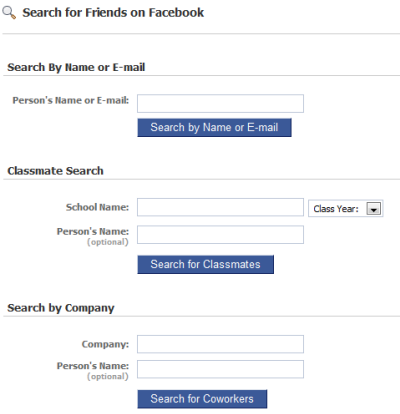
You must be logged in to post a comment.