I recently purchased a new computer and immediately started to search for WinZip software. The license costs money and the trial ware time limit gets over in a month or so. So now suddenly without realizing that the time limit for using Winzip had lapsed I was stuck with a zip file. This is where I came across 7-Zip which is a free alternative for WinZip and WinRar.
About 7-Zip File Manager
- As I started of this post, 7-Zip is a free alternative for extracting and creating .zip and .rar files.
- 7Zip works fine on all Windows platforms from Windows 98 onwards to Windows 7. It also has a port for command line version for Linux/Unix.
- It supports over 74 localized languages and also comes with integration with Windows shell.
- The best feature of 7 Zip is that there is no need to even register or sign-up for using this application.
One thing the 7Zip website keeps harping on is that it has about 10% better compression rate compared to other applications around which compress multiple files.
Now I can go ahead and extract my zipped files without worrying about licenses. Do let me know if you know about similar free applications which can be considered to be alternatives for Winrar and Winzip? Do drop in your comments.
Download Link: 7-Zip
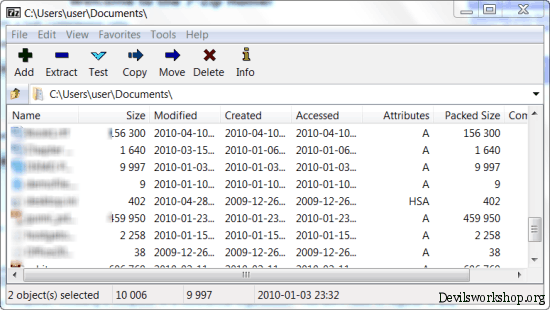
2 Comments
Yes. 7-Zip is indeed full of awesomeness. The part I especially like is the command line version. So you can write simple batch scripts to quicken the task of extracting archive files. 🙂 One of the first softwares that I install after a fresh OS install.
Though 7-zip is a good software and handles most of the weird formats as well, it goes crazy and breaks when you try to extract split rar archives using this.
And FYI, WinRAR can still be used even after the trial period expires, it’s just that you will get a reminder every time you use it that the trial period has expired and you should buy it now. But it still does the job even if you just cancel the notification
😀