 An exciting new feature has been added to Gmail Labs is “Location in Signature”. Just enable this lab feature and Gmail will automatically append your current location (the city and the country name) to your Gmail signature, like this:
An exciting new feature has been added to Gmail Labs is “Location in Signature”. Just enable this lab feature and Gmail will automatically append your current location (the city and the country name) to your Gmail signature, like this:

(Marco Bonechi is the developer of this new feature)
Note that this feature uses public IP address to identify your current location, so it may be inaccurate sometimes or may slightly vary.
Here is the step by step procedure to turn on this feature-
-
Log in your Gmail inbox.
-
Go to Settings -> Labs and scroll down a bit to locate the “Location in Signature” feature.
-
Check the Enable radio button to enable this feature and click on save changes.
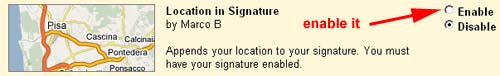
-
Now go to Settings -> General and go to the signature settings. Check Append your location to the signature.
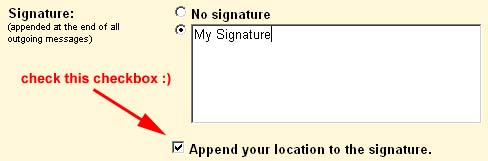
That’s it. Now your signature will always contain your current location. As this feature uses your IP address, guess you must have understood how exactly this feature works. It tracks the location of your IP and appends the same location as your “location signature” and hence, as said earlier, your location may vary slightly. 😉
______________________________________________________________________________________
[Editor Note: This is the first post by guest blogger Mayur Somani, who blogs at HackTrix about softwares and tech stuff.
If you too like to write for Devils Workshop, please check this. Details about our revenue sharing programs are here.]
6 Comments
This feature is surely gonna rock !!
@ Abhishek : Second that. Gmail Rocks!
what if you enable this feature and lied with ur boss???
@Abhishek
Haven’t used it as of now, but seems something worthy trying 🙂
But I can say without any doubt “Gmail Rocks” 😉
@alok
I guess blogosphere and internet is something where it is not possible to lie
There always remains a way to catch the thief 😛
Great work Rahul
god bless you and your blog
i am regular reader of your blog
its like IT newspaper for me every morning i must read it
so i really appreciate what you are doing guys
keep the good work up man
thanks
@Diapk
This post is by Mayur, not me! 😉