If you take a lot of photographs you might be aware of filters that need to be applied to enhance the photos.
You might want to use Picasa or even check out Picnik online image editor for applying filters to your photographs. I came across Rollip, which also does a great job and has up to 40 filters to choose from.
Just look through all the filters and choose which one you want applied. Then upload a photo and the filter is applied to it. A good feature is that the size of the photograph is maintained. Users can download the image or share the photo on Facebook.
The only issue I felt while using this service was that, I had to choose the filter and then upload the image on which it had to be applied. This meant there was no way to preview the image with different filters.
In case you are looking to quickly apply a range of filters to your photographs and share them on Facebook, try out Rollip.
Do drop in your comments.
Link: Rollip
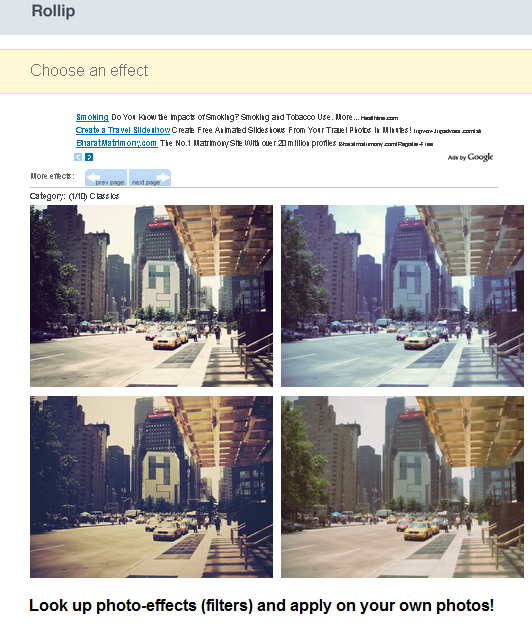
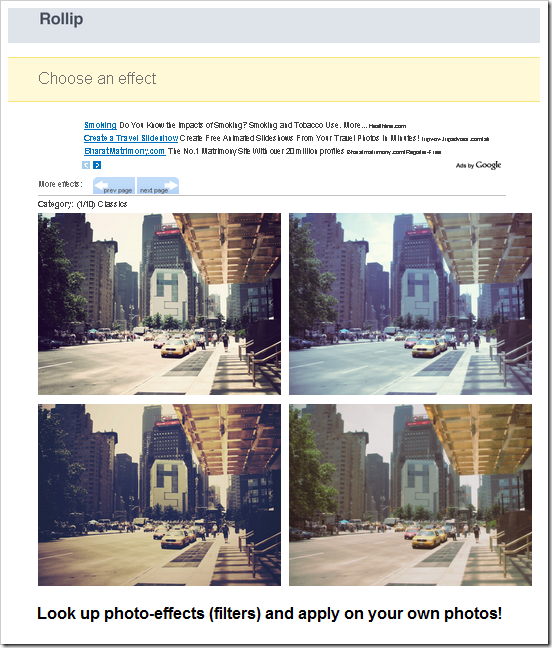
3 Comments
It does not work! When we upload a photo, it says error occurred.
I have tested it quite a bit and seems to work fine for me.
The same happens to me! It says an error occurred while uploading your photo, please try again…ive tried a zillion times and it still wont work. ive tried every type of picture file.