Dropbox is ramping up its service in a big way over the past few days. For starters it has a new design for it’s website. It also has introduced photo-storing features from mobile phones and PCs. These new options by Dropbox are very important as soon it will face competition from Google and Microsoft with their own cloud storage and sync services.
Considering a lot of photos are taken from mobile phones, this could a make or break feature for Dropbox. It helps that Dropbox is not part of a larger company, which allows a lot of third-party apps to work with it. For example you can read how I use Dropbox to automatically store images from my Facebook account.
Dropbox (Beta) on Desktops for Connected Devices
- Download the latest beta version of Dropbox and install it.
- Connect your digital camera or mobile phone which has your photos. The connected device can be opened on Auto-Play using Dropbox. So make sure on your Windows computer, Auto-play option is not disabled.
- Click on the Dropbox option and all the photos from your camera are transferred onto a folder on dropbox.
- This folder is usually named “Camera Uploads”. Once you update your photos, you will get 3GB additional space.
Saving Photos from your Android phone to Dropbox
If you have a Android phone, then download the Dropbox App on it. This will automatically sync your photos from your phone onto your Dropbox account.
Mac and Linux users can also avail of the latest beta build from the forum link below, to photo-storing is enabled on their computers too.
Direct Download Link: Dropbox Beta (Windows) | Dropbox (Android)
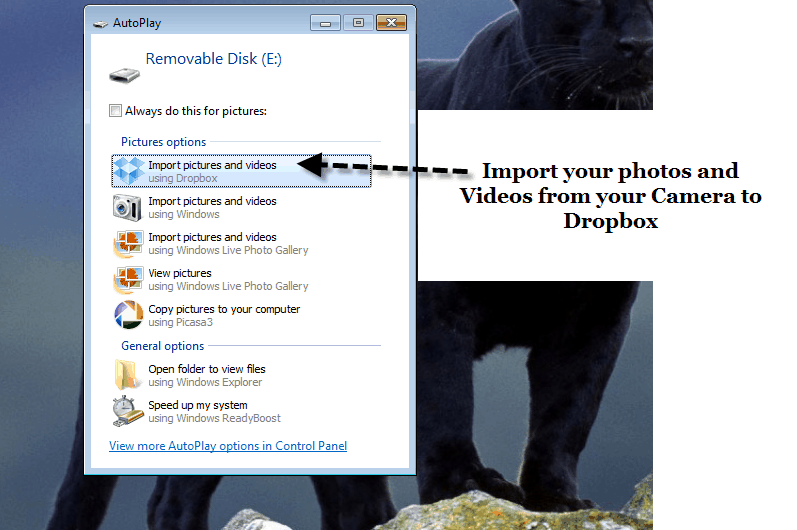

One Comment
Nice feature from Dropbox itself in better managing photos