Using Facebook’s chat feature on the browser can be frustrating. Facebook has not really made things easy by having a ticker showing up along with the friends you can chat with at the sidebar. These were the changes Facebook ringed in a few months ago. Facebook also does not show only your online friends by also shows some offline ones.
This can be very irritating as ideally no one wants to look at friends who are offline in the chat sidebar anyways.
I found this Chrome Extension called Facebook Chat Fix very useful. Install the extension and log into your Facebook account. All your offline friends will stop showing up. It will also hide new ticker from the sidebar.
If you are not using the chat sidebar and want to switch off the ticker, it can be done officially from the settings as explained in this post.
If you liked this post you might also like reading up on how to hide updates from a certain friend on Facebook’s ticker.
Do try out Facebook Chat Fix and drop in your comments.
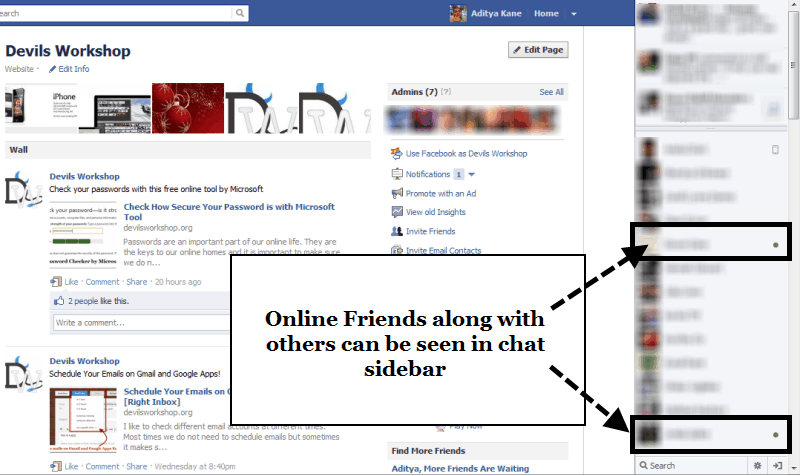

2 Comments
Nice tips really awesome and helpful too.
Thanks for sharing it.
hi..plz tell us how to know a trnu off chat frd present on fb