These days, online mail accounts are like postal addresses. All your official and personal communication takes place via E-mail ids and it would be a nightmare if you find that, your important information and emails were being deleted by hackers. To prevent from such kind of problems, you may make use of Gmail Backup, a tool to backup all your emails present in Gmail account. At present this tool is made available only for Gmail users and comes absolutely free. 🙂
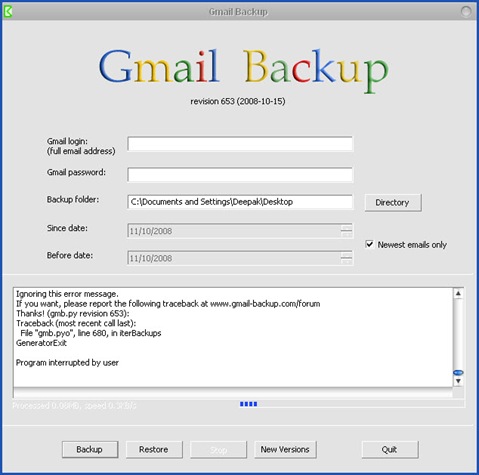
-
Just download this tiny application, install it, and save your login into this application.
-
Also you’ll need to activate IMAP option from your Gmail settings page.
Now you can backup all your emails in a regular interval and store them locally.
Links: Gmail Backup
(Via LifeHacker)
4 Comments
hey! last week I had blogged on the same, its really a useful tool
http://techpp.com/2008/11/04/easiest-way-to-backup-gmail-data/
While talking about backing up the gmail data we should also think why we backup those. I think backing up gmail account is complete waste of time and effort. Now a days people don’t keep file in hard disk, upload all the files to Google account.
@Alex –
It never hurts to know your options alex… 😉
May be you will never need it, but you can impress some needy friends by helping them with such an option… 🙂
@Alex –
Rahul is right..!
The way of thinking for every1 is different buddy 😉