Twitter was made for mobile. Using Twitter form a smart phone just feels natural. All of the major smart phone platforms have multiple Twitter apps, though some are better than others.
I thought sharing the best Twitter apps available on iPhone, Android and BlackBerry.
iPhone: Echofon
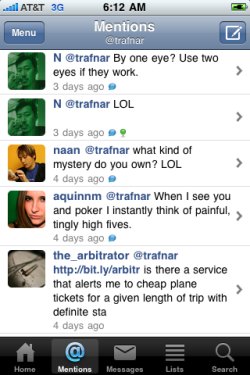 Until recently Echofon was a Mac-only client, working with both iOS and OSX. It still works well with those platforms, but it has extended to Windows.
Until recently Echofon was a Mac-only client, working with both iOS and OSX. It still works well with those platforms, but it has extended to Windows.
That’s good news for non-Mac users, because Echofon is a simple, stripped down Twitter client that provides a ton of features without taking up too many resources.
Compatibility with desktop: Echofon offers a sync feature that allows users to mark as read messages they’ve already seen on their Mac devices. This makes it easier to skip previously read messages, and avoids unnecessary notifications.
Easy navigation: It has the same four tabs — home, mentions, lists, and search — as the desktop version.
Comprehensive search: The search tab brings up trending topics, and the user can choose whether it’s worldwide or local. It also allows users to search for tweets tagged near their current location.
Versatile retweets: Users can retweet using the built-in style, or with the old RT @username style. Many platforms provide only the new method, or use quotes when users want to add commentary.
Stability: A problem with a few Mac Twitter clients is that they crash frequently. Echofon does not have this problem at all. Even the free version is extremely stable.
While the Twitter for iPhone client is free, it provides far fewer features than Echofon. The basic, ad-supported Echofon is free as well.
Link: Echofon from iTunes
Android: TweetDeck
 Testing out all of the Twitter apps for Android could take days. There are just so many of them, and each has some features that the others don’t. After running the gamut and trying about 10 of the best-rated Android Twitter apps, it seems that TweetDeck brings the best of all worlds. Windows and Mac users alike are probably familiar with TweetDeck, since it is one of the more popular desktop clients.
Testing out all of the Twitter apps for Android could take days. There are just so many of them, and each has some features that the others don’t. After running the gamut and trying about 10 of the best-rated Android Twitter apps, it seems that TweetDeck brings the best of all worlds. Windows and Mac users alike are probably familiar with TweetDeck, since it is one of the more popular desktop clients.
Multiple columns: TweetDeck’s multiple columns is a mainstay of the desktop app, and it comes to mobile. Each column is on a different screen, and users can swipe left and right to change which one they view. This can cover multiple accounts, as well.
Versatile notifications: TweetDeck allows users to set notifications for each column. This can include a sound, vibration, and a blinking LED. Each column also has its own update interval. Users can update their mentions once a minute, while updating the timeline every 15 minutes.
Easy scrolling: When TweetDeck loads it starts with the first unread message. Users can scroll easily to the top by clicking the top bar. This also manually reloads tweets, which makes keeping up even easier.
Even better deck.ly support: On the desktop version, TweetDeck users can use more than 140 characters. Others can read these messages by clicking a deck.ly link. TweetDeck users, however, can see deck.ly posts right in their TweetDeck app. The same goes for the mobile version. Easily expand any deck.ly post right inside the app.
Customizable size: Want bigger-sized tweets? TweetDeck lets you do that, viewing only two or three on the screen at a time. Want to see as many tweets as possible? Just change the size to the smallest. There are plenty of settings in between, too.
Easy retweets: TweetDeck allows for both simple retweets, and retweets that add commentary.
As with many Android apps, TweetDeck is free.
Link: TweetDeck from Android Market
BlackBerry: UberSocial
 The BlackBerry has one advantage over the Android and iPhone, and it’s great for heavy tweeters. While Android and iPhone users likely get by with many autocorrects in each tweet, BlackBerry users enjoy a physical keyboard that makes typing fast and accurate. Using UberSocial makes more sense.
The BlackBerry has one advantage over the Android and iPhone, and it’s great for heavy tweeters. While Android and iPhone users likely get by with many autocorrects in each tweet, BlackBerry users enjoy a physical keyboard that makes typing fast and accurate. Using UberSocial makes more sense.
Dependability: UberSocial, formerly UberTwitter, is one of the oldest and most used BlackBerry Twitter clients. As such, they maintain a steady product.
Easy interface: Through its many iterations, UberSocial has become a fast, easy way to use Twitter. This is largely because it requires a setup process when first running. This might take a few minutes, but it makes the experience much better later on.
Facebook integration. UberSocial allows users to import their Facebook feeds as well, which brings together two uber-popular social networks.
Many retweeting options: Different users retweet in different ways, and UberSocial provides ways for everyone. There’s the RT @username function, or the quotes method. It also provides support for regular retweets.
Media tab: Easily find pictures and video friends have posted with UberSocial’s media tab. It’s much easier than scrolling through an entire timeline.
Easy access: One of UberSocial’s competitors, SocialScope, requires a sign-up and wait for the beta. While SocialScope is a great app, this filtering process makes it less accessible than UberSocial.
Link: UberSocial on BlackBerry
You must be logged in to post a comment.