The other day I got a strange post on my Facebook account wall and it was that of a video. Luckily before I clicked on the video I saw the same post being posted by another friend and that seemed suspicious. The video claims to be Candid Camera Prank.
Image below is how the message looks like and will be posted with your first name on your Facebook profile by a friend you know.
Once you click on it and accept Facebook credentials and then spams every friend you have on Facebook. This way it spreads across Facebook.
The best way to protect yourself from such spam apps is to not click on it. Secondly also remove such updates from your wall so your friends looking up your profile do not click on it innocently.
Do you know any more information about Candid Camera Prank spam app on Facebook? Do drop in your views through your comments.
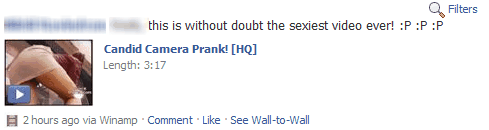
4 Comments
On the top right corner of your facebook page there is an “Account” option. Click that and select ‘Application Setting” under that remove access to the app named “winamp”.
thanx a lot i have seen earler today
i have seen earler today
Thanks for the info, this is what i hate about the internet you never know what is good or fake.