As a blogger who writes about Tech, I end up visiting a lot of websites which might or might not be safe. How do I come across these website? Usually I come across them by doing some research, thanks to Google our friendly search engine.
To make sure I do not click on a link to a site which is not trustworthy I use Web Of Trusts (WOT) addon or extensions depending on the browser you use.
About Web of Trust
- Web of Trust actually has scanned millions of websites and allows us simple warning about the sites trustworthiness thanks to an add-on of extension.
- It shows the green Web of Trust symbol as show in the above image whenever Google lists out search results.
- Individual sites also can be scanned as and when you visit them. The best way to really check out how WOT rates them before visiting the website is to search for that URL through Google. 😉
Web of Trust is supported across Internet Explorer, Firefox and Chrome and works on Mac, Windows and Linux. For someone like me who is online and browsing literally many hours everyday Web of Trust along with Privacy Choice which is an Firefox Add-on to keep a tab on which websites track my usage statistics is a big boon.
Do look it up and let me know if you find it useful.
Install Web of Trust: Internet Explorer | Firefox | Chrome Browser
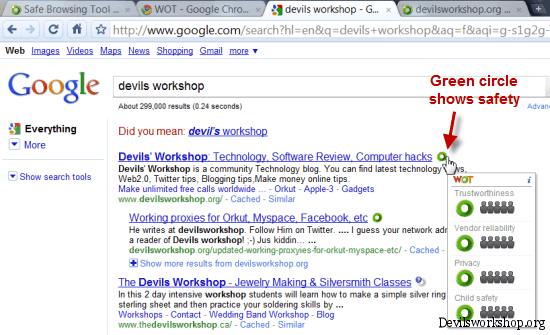
7 Comments
I have used it in past, good tool but I no more use it, it slow downs my browsing speed.
I have been using it for over two days but on Chrome. It has not slowed down the browser. Maybe it is an issue with Firefox
Yeah! Same with me.. Btw gonna try it on IE! 🙂
is there any similar tool to use in IE7?
@Techgyo Yes, there is more tools like Web Of Trust to use in IE7;;
There is.. McAfee SiteAdvisor, Norton SafeWeb, WOT, AVG Search Shield, and TrendProtect.
That’s all that I know. >_>.
WOT Is A Good Program;; I Use It In Mozilla Firefox 3.6. It Works Like A Charm!
Thank you KatieexGNR for telling us about other similar tools for IE7 🙂
Your article really helped me thanks, I wait for the next