Google+ pages is similar to Facebook pages but unlike Facebook, Google+ is backed by the worlds most powerful search engine.
For example, try searching for “+Gmail” on Google and it directly takes users to Gmail’s brand page on Google+. This is done through a feature called ‘Direct Connect’.
Currently Google has not rolled out Direct Connect for all users, but you can start by getting your blog and Google+ page ready for Direct Connect.
Adding your blog’s link to a Google+ page
- Login to your Google+ account and create the page. Read this post to find more about creating pages.
- Now on your new Google+ page look up “Edit Profile” and click on it.
- Now on About tab, click on “Link” and select “Custom Links“.
- Alternatively you can also add the link on homepage link on About Tab.
- Add the name of your website and the URL.
Adding Google+ Page link on your blog
There are two ways to go about it. One way is to add a Google+ badge on your website. The other is by adding a link in the head section of your website.
Creating Google+ Badge
- You can create the Google+ badge for your page at this link.
- Enter the ID of your page and look through the options for creating the badge.
- Copy and paste this code to create a badge for Google+ page on your blog.
Adding a link on your blog
Incase you do not want your website to feature Google+ badge of your page, then you can add a link of the Google+ page to the head section of your website.
The code to be added is below:
yourpageID]” />
Here yourpageID is the numerical page ID of your Google+ page. Using [yourpageID] makes sure that the link is not visible on your page.
Now your Google+ is qualified for Google’s Direct Connect. 🙂
Do drop in your comments.
Link: Direct Connect
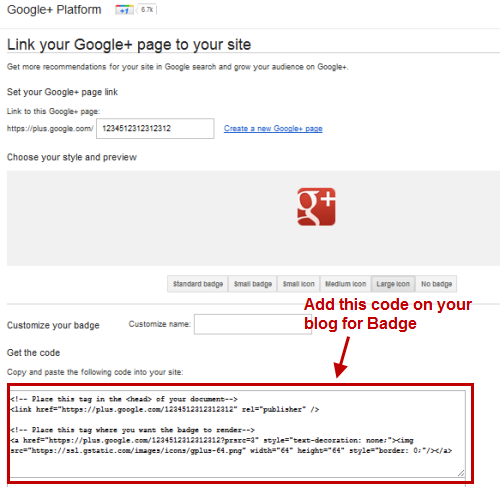
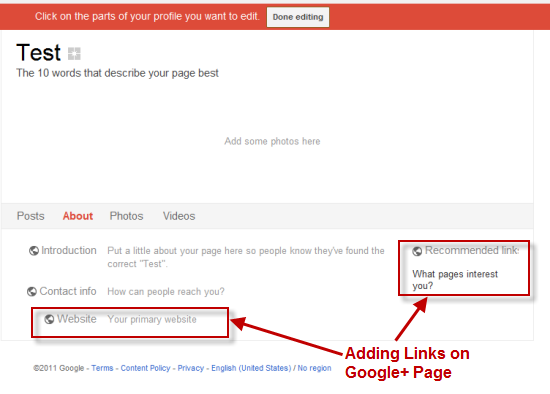
2 Comments
How do i do this for self hosted WordPress blog?
Ideally add Google+ badge as a widget on WordPress blog.