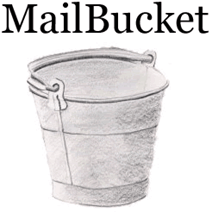 In this post, I am going to let you know how to convert your Email into RSS feeds and what exactly are its usefulness. First of all, let me tell how your Emails can be converted into RSS feeds. Actually, this is possible, with the help of a new venture named mailbucket.org. Using the services offered by mailbucket, you can forward all your emails to a specific id provided by mailbucket and using the RSS feed URL, you can later read your mails as RSS feeds in your feed reader.
In this post, I am going to let you know how to convert your Email into RSS feeds and what exactly are its usefulness. First of all, let me tell how your Emails can be converted into RSS feeds. Actually, this is possible, with the help of a new venture named mailbucket.org. Using the services offered by mailbucket, you can forward all your emails to a specific id provided by mailbucket and using the RSS feed URL, you can later read your mails as RSS feeds in your feed reader.
Advantages of using such services?
Before starting to make use of mailbucket or any other Email-to-RSS service, you will surely ponder about the usefulness of such services. So, here are some quick highlights to answer this question:
-
Useful for low bandwidth users
-
Useful for persons, who subscribe to RSS Feeds on their cell-phone
-
Useful when your internet connection is too slow to open a website.
-
If required, you can filter and share your mails which can be read by many people using a common Feed URL.
-
You can also use these Feed URL in Google SMS Channels to get E-mail alerts by SMS
Hope, by now you are convinced to use this service atleast once. So here comes the detailed step by step instruction on how to convert your emails into RSS Feeds.
To forward your mails into RSS feeds, you need not create any account or log into Mail bucket or share any of your personal login information with them. You just need to forward your mails to “[email protected]” where ‘example’ will be your unique id in mailbucket and later on you can use mailbucket.org/example.xml as your RSS Feed URL while subscribing it in your feed reader. Provided the id ‘Example’ is not being used by any other mail bucket user. So, I would personally recommend you to use a long alpha-numeric id else anyone else knowing your unique id can peep into your mail box by subscribing to your Email-to-RSS feed URL.
As said earlier, though there does not seem to be a huge scope of such Email-to-RSS conversion services, but still it can be used as a backup as these can be of much help when your internet connection is too slow to browse various websites and also another important use of such service is that, you can use these RSS Feed URL in Google SMS channels to get SMS alerts of new Emails in your inbox.
Link: Mail Bucket
Related: Get SMS alerts of RSS Feeds using Google SMS Channels
2 Comments
mailbucket does not work for me. No email gets forwarded to it. Is there a fix? Is there an alternate?