Facebook had its F8 conference yesterday. Over the past few days Facebook has truly made a host of changes but yesterday it has unveiled a new feature called Timeline.
Timeline basically changes the way we see our Facebook wall. The changes are quite radical.
At the moment it is not available for all users and might be made available in a couple of weeks. Thankfully, for the curious minded there is a hack which allows Facebook to enable Timeline feature on your account.
- The method is simple. Timeline features are available for Facebook developers and all you have to do is register at Facebook as a developer. Here is a step by step guide on how to go about it.
- First visit Facebook’s Developer App on your account. Access it from this link. The user is prompted to allow Facebook Developer Apps to access your Facebook content.
- Now Click on Create new App as seen in image below.
- Now enter App Display Name and App Namespace. It can be any test name as we are not actually creating a new app.
- Now the point is to fill up details about Open Graph details for the App.
- As seen in the image below enter what your App will be used for and click on ‘Get Started’.
- Here you might be prompted to verify your account via a mobile phone number or credit card. I used registered my phone which got a verification code via a text message.
- Once done with the verification, you have convinced Facebook that you are a developer and Facebook Timeline is added on your profile as a developer preview.
You Facebook profile will now be enabled with the new Timeline feature. Do be careful as this is still a beta product and might have a few bugs. In case you want to opt-out of Timelines look up this guide.
Do drop in your comments.
Related: Do you ‘Like’ the new Facebook!
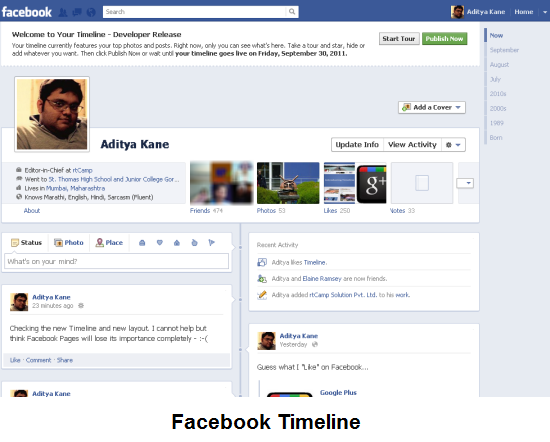





4 Comments
Didn’t work for me it will be better if you explain it more
I succesfully tricked it into thinking i am a developer, but then the profile isn’t being displayed as it should, i.e. on my profile page all i see is the list of months down the right side.
I’m using rockmelt (chrome) on Mac OS X
@Kyle: Try it from another browser like only Chrome instead of Rockmelt which users Chromium. Also remember until 29th sept this Timeline feature is beta and might have some issues from time to time.