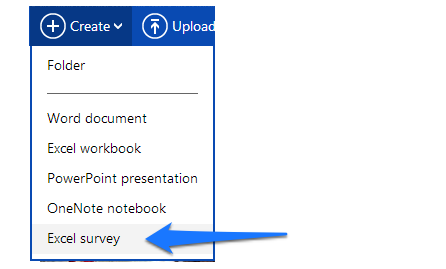Microsoft on its blog, today announced a new feature with SkyDrive. The new feature will allow users to create Excel based surveys which can be useful to plan events or projects.
How Excel Surveys work:
- Simply login to your SkyDrive account online at https://skydrive.live.com/.
- Click on create button at the top and select “Excel Survey” from the dropdown.
- Name the survey and create a questionnaire.
- The file can then be shared with anyone via a short URL. All the data entered and collected through the survey is neatly tabulated into a excel file.
Google Drive (previously Docs) also has a similar option of creating questionnaires and collecting information in a feature called ‘Forms’.
I have personally not been able to test out Excel Survey completely for all its features as Microsoft will be rolling it out over the day. If I find something, I will surely update it here or in a new post.
(via Windows Blog)