Since I got a laptop almost 11 months ago, I have been able to do my internet surfing at various places. The office, place where I stay, a cousin’s apartment and even back at my parents place. The great thing about saved WiFi passwords it that I can just open my laptop and it gets connected to the correct network with the correct password.
Now with so many WiFi passwords around, there is a fair chance you have forgotten some of them. This happened to me a couple of days ago. A cousin came over at my place and asked me for the WiFi password so he also could go online. I had forgotten the password. I was at work at the time and did not want him to get into the admin page of my router.
Thankfully Wireless Key View came to the rescue! 🙂
Just download WirelessKeyView from Nirsoft and run the software. You will see all the various Wifi connections you have connected to with your laptop.
This will also show you all the WEP or WPA keys stored on your computer. Can be useful to write them all down somewhere if you are the forgetful type. 🙂
Do drop in your comments and views.
Link: WirelessKeyView
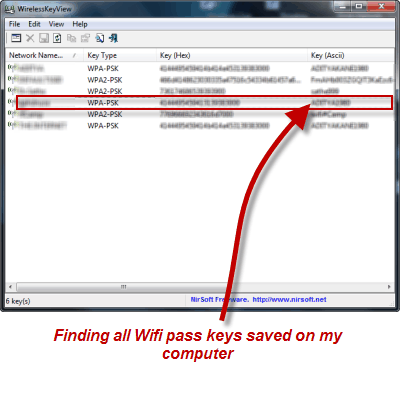
5 Comments
Hi Aditya,
Can you please write an article detailing tips and other stuff for keeping your wordpress blog safe? I am searching for this for quite some time now and it would nice if you can share your wisdom with us.
Maybe in the future. By the way we have a wordpress specific blog wpveda.com which you might like to try out.
you can’t imagine how much you helped me with this tip! I was wondering for a long time now if there could be something like this out there. Thanks for the info man!
sorry mate not working for me 🙁
As in the software does not work or it gives some error?