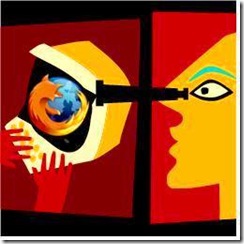 Even if you regularly clean your history and cookies from your Firefox browser, you will end up leaving all kinds of traces behind on your machine, allowing someone else to easily track your actions online.
Even if you regularly clean your history and cookies from your Firefox browser, you will end up leaving all kinds of traces behind on your machine, allowing someone else to easily track your actions online.
One of the ways to manage this problem is by using Firefox add-ons that help remove traces and cookies in your local computer. But Flash-based streaming videos, advertisements, and controls that are nearly ubiquitous on the web these days are still left behind untouched. That’s why BetterPrivacy add-on comes in handy.
BetterPrivacy is a free download and works wherever Firefox does.
What is BetterPrivacy?
- Super-Cookie Safeguard which protects from usually undeletable LSO’s (Flash-Cookies) or DOM Storage Objects.
- It blocks long term tracking on Google, YouTube, ebay and many other domains.
With the help of this add-on, you can get rid of those hidden, never expiring objects. You can set your browser to always clean your Flash cache and DOM objects automatically. However, those of you who wish to manage all cookies manually have the option to disable the automatic functions.
Click here to download your BetterPrivacy add-on.
Link: BetterPrivacyAddon