Flappy Bird is an insanely addictive game that’s been spreading words everywhere since a month. The game objective is simple : keep the tiny bird flying to the unreachable checkpoint, without crashing into the pipes, to collect medals.
The game is available for Android and iOS devices. It has over 50 million users just on Android.
Getting on to the topic, it’s easy to set your own high score on your Android device. But, there are two things necessary : your Android device should have root access (that is, you should have rooted your Android device) and ES File Explorer. If you already have the two, you’re good to go. Else, root your device and download ES File Explorer.
Before you begin with this hack, make sure to play the game once and set a minimum of 1 as your high score.
Open ES File Explorer and enable Root Explorer from the options available in the left side panel.
Once done, go to your Local panel and go to Data > Data. There, find com.dotgears.flappybird. Enter this folder.
Inside, go to shared_prefs. Open the FlappyBird.xml file with ES Note Editor.
Click the Three Dots at the top right of the file manage and choose the Edit mode. You can now change the value of your high score.
This was my high score before changing.
This is my high score after changing.
Things to to note
If the high score set by you doesn’t show up during the game play, close the app manually and then restart the game.
Also, this high score is set only locally. This high score will not be reflected in your social gaming section like Google Play Games or that of iOS.
If you loved this trick, share this post with your friends too. They would also love to set their own high scores, right?
Links : Flappy Bird on Google Play | Flappy Bird on iTunes Store | via Android Pit
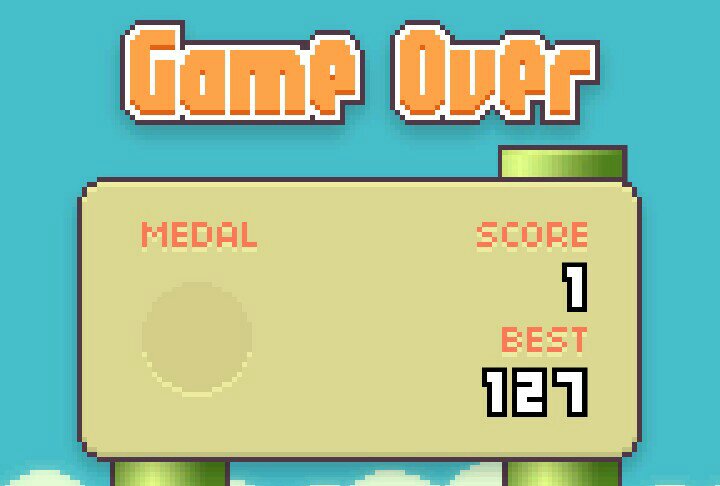





2 Comments
Really awesome post but my badluck, i smashed up my S4 because i couldn’t go more then 10 score! :v
:p
That happened with me too. 😛 I have a legit high score of 20 though. 😀
You own a Samsung Galaxy S4 and an iOS device? O.o