Photoshop is a great piece of software for people who want to edit images. But most people need only minor tweaks and some changes. For such changes I find using Picnik very useful. Unfortunately, Google is shutting down Picnik, as a standalone online image editor.
I thought of searching for some good alternative and ended up finding Adobe Photoshop Express Editor. The online tool is pretty good and might not have all the features from Picnik, but it has a few good options.
Photoshop Express Editor Features
- You have to create an account to access the free online editing tools with Photoshop Express.
- I could upload images online and organize them into albums or folders. Users can choose to have some images public or private.
- Each image can be edited separately. This pulls up an online image editor like we see in the image above.
- I could sharpen the image, make changes to its contrast and other usual effects like adding text, dialogue bubbles etc.
- Once you register, you can get upto 2GB free storage space for your images.
Photoshop should target Picnik users
A lot of users of Picnik, are not happy that their images stored with Picnik, will now have to be moved or downloaded locally. I think Adobe should target more users from Picnik by offering an automated tool to transfer images. Unfortunately, Adobe usually is not a very proactive about its products unless they are paid ones.
You can also try out other free online tools which allow users to remove backgrounds easily from images and also another one that allows users to quickly resize images online.
Try out Photoshop Express Editor and drop in your comments.
Link: Photoshop Express Editor
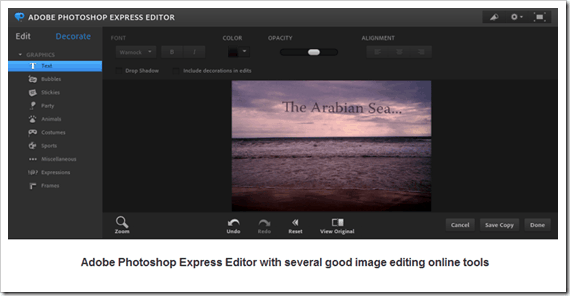
2 Comments
really picnic is load very slow in my computer and its doesn’t have advanced options like Photoshop..nice to know that adobe released online image editor .i’m going to try this new tool ..
ArcSketch is free online sketch pad to draw/paint anything freely, it also offers many tool to customise your canvas i.e. you can select the color of pencil, you can select the size of pencil, you can customize the canvas size etc. You can also upload the image on canvas and edit the way you want.
http://www.arcsketch.com