 Recently I was updated from the Gmail blog about some tweaks introduced for attaching files in Gmail. Here are the two new features introduced:
Recently I was updated from the Gmail blog about some tweaks introduced for attaching files in Gmail. Here are the two new features introduced:
-
Support for attaching multiple files.
-
Status bar to show progress of upload.
1. Using the multiple file attachment feature, you can attach as many files while composing mails in Gmail. It means you need not use the option of ‘Attach another file’ for attaching multiple files from a single directory. This is nothing but the multi select option that we normally use while performing tasks locally. 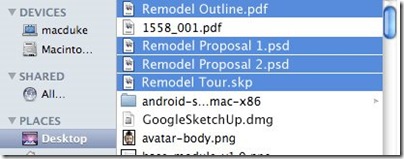
Just press ‘Ctrl’ key (Cmd in case of OS X) and select as many files, of course the total file size should not exceed Gmail’s attachment limit.
2. Unlike other upload services or other mail services, earlier, Gmail did not show up status of how much part of the file has been uploaded, but today, along with multiple file selection service, Gmail has added support to show the status of uploaded file. 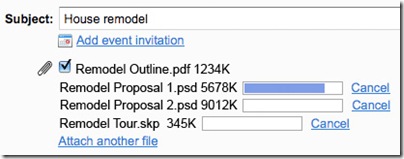
Personally, the previous feature is not much useful for me, but the later one (status bars) is really a good feature, because it will keep you updated if you are uploading a big file, say 8 or 10 MB.
<
p align=”justify”>[Via Gmail Official Blog]
4 Comments
GMail getting better and better, especially with labs!
@ Gautam : Second that. Gmail rocks.
But why don’t they support uploading a bigger size of files?
@liquidsilver
I really wish they support atleast attachment of 50 MB or so…