A new feature is introduced in Gmail Labs recently, which allow us to import/export filters created in Gmail. After enabling this feature, you can go to Gmail Settings >> Filters and select one or more filters to export/import.
I use many Gmail accounts to serve different purpose and copying filters from one Gmail account to another was always tedious. Thankfully, we can now, not-only backup filters but we can share them with other Gmail users.
Filters, if you have never used it before, is one of the most lucrative feature of Gmail which simplifies many day-to-day tasks. Combined with labels (another Gmail feature), its power is awesome.
Few things I do with filters are:
- Automatically assign “backup” label to wordpress database backup I receive via email. If something goes wrong on any of our blog, things can be recovered from latest backup easily.
- There are many mailing lists I have subscribed to. But I don’t get much free time to read them, so I again filter them our of my inbox and catch up with them on a lazy weekend.
- Some emails like those form banks, your webhosting company, etc are often more important than others. Any morning Gmail welcomes me with around 100 mails in inbox (after filtering another 100 mails using filters as described above), so filter automatically star such important emails for me, making it easy to can pay attention to them.
How import/export filters feature can avoid spamming…
Success of Facebook, Orkut, MySpace and other social networks resulted in large number of social networks being created everyday around Internet. One thing I hate about all these social networks is, the moment you register an account, they suggest you to invite all of your friends to that network.
I hate this because this kind of inviting results in lots of junk mails in my inbox which waste a lot of time and energy. Not all these emails carry unsubscribe link and some carries in a way that makes hard to figure them out.
So I always wanted to create a set of filters which will redirect such invitation mails directly to trash. Now as we can share filters, it will be nice idea to create a public set of filters dedicated to these (anti)social networks!
This idea can be extended to other fields like filtering emails containing junk like “Win iPod”, “Fill Survey and earn $$$”, “Free your cellphone bills”, “Crush Finder”, etc.
Why can’t we just mark such mails as SPAM?
As creating a filter takes little more time compared to clicking “Report Spam” button, one must be wondering why I want all of us to go through hassle of importing/exporting filters! Here are reasons…
- First Report Spam may not work always. Because Report Spam is sort of global feature. When many people start reporting mails from a particular server as spam, then only some action is taken.
- These junk mails use your friends name and/or email address in FROM: field. Reporting spam may filter out future mails form your friends as spam.
Moreover, all of us need to click on “Report Spam” button for every individual mail. Worst, we wont get all much invitation mails in a single day so it will waste our small amount of time almost everyday. So better import a “global” set of filters which will transparently take care of such emails everyday!
But there is a downside to filters as well…
If someone can get temporary access to your account, he/she can use filters smartly to forward emails to their address. A bug in Gmail in past helped a cracker install such filters without any access to Gmail account. It ended up in a infamous domain hijacking incident. (read more)
So filters must be scanned thoroughly before you import them into your Gmail account. May be Google itself can provide a common place where Gmail users can search and share filters easily and safely!
Recommended: Use Advance Search Operators in Gmail Search
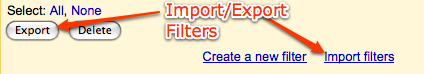
2 Comments
none of the email provider have good spam blocker I still recieve spam even though i have tried almost all email accounts.
@Aditya
I do not recieve spam in the inbox (only in the spam folder)
maybe you have given your e-mail id to a lot of people and in a lot of forums