Gmail has added a feature by which you can view Microsoft Word documents (.doc and .docx) right inside your browser. Earlier, you need to download, save, and open files with Microsoft office or some other application to view the file. Previously, there was an option to view the file as HTML, and it was unable to open docx file. This facility was already available for .pdf, .ppt, and .tiff files.
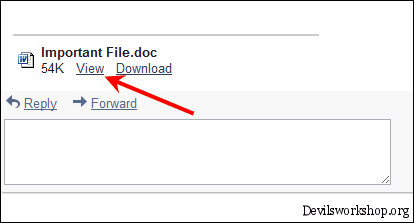
To view the document in browser, just click on “View” link given below the attached file. The file will open in the new tab. You can do plenty of things with the file. You can download, print, open the file in plain HTML, edit the document online using Google Docs and save the document in your Google docs account.
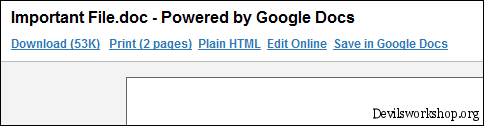
Microsoft recently introduced web version of office and rolling a new hotmail features in which office is included. This added feature of Gmail is definitely a nice reply to Microsoft office.
View .doc attachments right in your browser [via The Official Gmail Blog]
You must be logged in to post a comment.