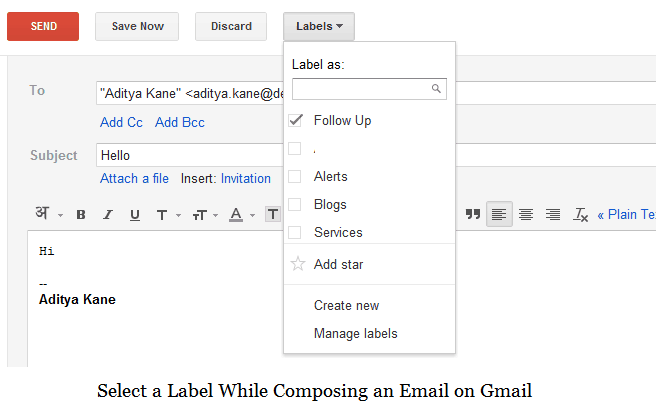I use Gmail to manage all my emails. Creating filters and assigning incoming emails different labels is a handy way to sort out your email. But tracking the emails you send are not as easy to sort out. Some might require following up while some might not. This is why Gmail has recently introduced allowing users to add labels to emails even before sending them out. 😉
- Just click on compose and start writing your email. A new option to add a label to that email appears. Users can also ‘star’ it along with assigning labels.
- Unfortunately I did not see this option with my Google Apps account but hopefully they will roll it out for App accounts soon.
- You might also want to check on Gmail Undo Send feature, which allows users to stop an email they might have sent by mistake.
Gmail over the last year did concentrate on some fancy changes like a new design and integrating it with Google+ circles. Many of these changes were cosmetic but it seems that Gmail is now back to rolling out features which are more productive.
What are your views on Gmail and its changes over the last year? Do you think it is not churning out productive features with as much regularity as before? Do drop in your comments.