Have you every searched for something in a foreign language on Google search. Yes withing search settings there is an option for selecting a language you prefer to use for entering your search query. This makes Google so widely acceptable across cultures and languages.
Google today introduced a virtual keyboard on it’s search page. Below is me searching for something in Hindi and it pulled up a virtual keyboard for me to type in.
When you are looking up search results in one of the languages supported by virtual keyboard the small keyboard symbol appears. One click on it and the virtual keyboard shows up. 🙂
You can see in the image I am using Hindi interface for carrying out the search query. This I can do by clicking on ‘Search Settings’ at the right hand top corner. This will allow you to change the interface language into something else other than English.
At the moment virtual keyboard is only available for non-Latin languages and that is why it is not available with English. But I am pretty sure that it will soon be available for all languages including English in the near future.
This is yet another instance of Google adding new features to their search results and showing a lot of innovative ways to stay user friendly.
Where virtual keyboards can be useful?
I think virtual keyboards can be useful for many people, especially older people who might not find using the keyboard of a laptop very user-friendly. This can be helpful to them to just click on every character while entering a search query.
We often think computer geeks are Google’s customers but in reality Google’s biggest customers are people searching for things online to buy. Such people are not necessarily adept at using the computer. So a virtual keyboard makes a lot of sense. What do you think?
Drop in your comments to let me know.
Link: Google Blog
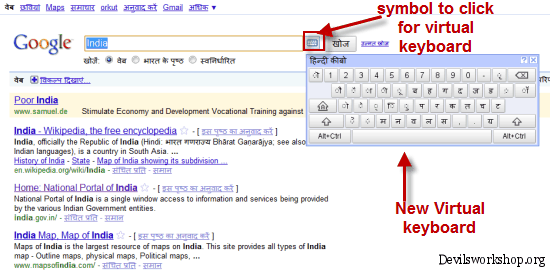
6 Comments
That’s pretty cool. Great for tablets because of its simplicity!
You have a point, it is most certainly included with an eye towards the tablets which will soon make up quite a bit of the search pie.
But i think, this feature was introduced before the introduction of ipad.
This feature was part of Google Code but not intorduced on the search page itself. I think they have done so for Tablets..
Nice post…………
I’m sitting in the living room in front of my TV having to reach for my wireless keyboard every time I want to do a quick search on Google. I actually cut and paste letters from existing text just to accomplish this with my mouse now. What is the resistance to adding this greatly useful feature of a english virtual keyboard (qwerty and A-z 0-9 versions)? Anytime I can eliminate or minimize having to go from input device to input device all the better. I will probably be able to “stash” the keyboard in a less “eye-sore-producing” spot if I can rely mostly on my wireless mouse a bit more. I understand and appreciate Google’s desire to keep the page as un-cluttered and simple as possible but it could be stashed in the options bin and rolled out by those of us who like the feature. I bet the option to run your TV as a monitor and operate Netflix, TV episodes and simple searches will induce a running of the bulls so to speak of us having to dodge the heard as the general public rush to add this capability to their “home-theater”. On second thought maybe I don’t really want this feature after all. But assuming Google can keep up with the increased demand on their servers by people who are now channel and web serving in near concurrence it will be a benefit to us all. I really like Google and want to see them succeed in the future as they have in the past. And by the Way you guys at Google, bring back my free directory search by voice on my cell phone. That was the best feature on my phone. Now I’m thinking about trading in my cell phone for a megaphone. If I could just get all my contacts to buy one for their end maybe we chould just “shout” instead of calling. We could just shout out the spelling of words if we began to miss our texting capability. Ok I’m not serious about that but I think the english virtual keyboard is a “gotta happen” addition for Google. It’s just a matter a time. I know this option is probably do-able by add-ons already but with all the risk of “internet-corruption” that’s out there now I really don’t trust most offerings that are there or might be to come. If Microsoft offers it now I would trust that but generally when it’s intergrated with the application, in this case Google, the feature is reliable and easy to use. Microsoft changes their OS more often than I change my underw… sox. I don’t want anyone there to get the idea it’s time for Windows 8. (I’m probably five years too late for that worry.) Anyway, hope to see a virtual keyboard (in english) soon. What’s next a virtual mouse to operate the virtual keyboard? I really wouldn’t know which button to push.