Google Analytics is something that most website owners use to track the type of traffic, a blog receives and also how much traffic which page or post on the blog receives.
I am not one of those bloggers who likes to take a look at Google Analytics ten times a day. Just looking at the traffic trends once a day is more than enough. For less popular sites, I guess even once a week could be adequate.
Google Analytics now allows users to send reports to an email address everyday or even once every week.
Just sign into your Google Analytics account and look up the traffic stats. There you will see a link called ‘Email Beta’ as seen in the image below.
Click on the link and you will see an option select the type of file the information is supposed to be sent to you. It could be as an excel file or even a PDF.
Add in the email address of the person you want these reports to be sent out. You can select the frequency of email reports being sent out and also the time frame they are sent out. The time frame is by default set to 6 months.
This is ideal for website owners to share weekly traffic stats to potential advertisers.
Do drop in your comments.
Related: How To Add New Users to Google Webmaster Tools Account
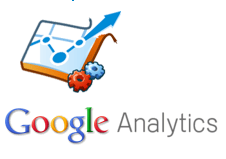


4 Comments
Great!! Google Analytics is an extremely useful tool and its a must for all websites for detailed traffic analysis. There You have an option of receiving automatic emails that sends daily traffic report which I too found it very useful. Beneficial information shared.
Every-time I don’t get mails 🙁
I think This service is in Beta version so it is but is there anyone having this problem ?
Great! This email report saves a few clicks for me. How could I miss that ) I guess it’s been Beta quite for a long time, right?
Aditya I have scheduled mail alert for daily but I don’t want to receive the mail. How do I remove it? There is a option for old version but I don’t find it for new version. Can you help me to fix the problem?