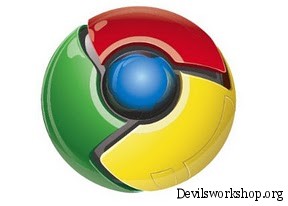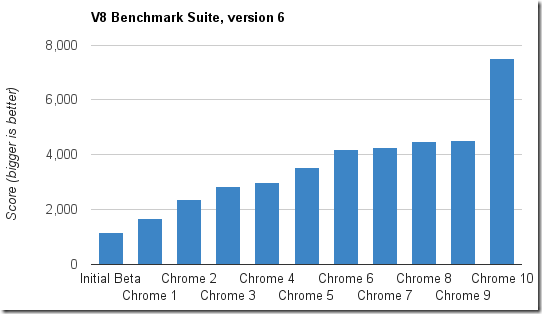Yesterday, I was almost about to sleep when suddenly I noticed a small icon on my Chrome browser toolbar which indicates that there is a pending update. I immediately allowed the operation and my browser re-started. When I checked the ‘About’ section, I was amazed to see the new ‘Beta’ version of Chrome, i.e. 10.0 (10.0.648.82 to be specific).
What all is New?
- Chrome 10.0 comes with an updated V8 engine for JavaScript processing which is 66% faster.
- The beta also adds support for GPU video acceleration, which is said to decrease the CPU usage by a whopping 80%. Ultimately, this would let you be more multi-tasking and even save on battery life.
- Another change you should notice is the browser Settings now opens in a different tab instead of the old ‘window’ style.
- You can even search for a specific thing you are looking for inside the Settings section.
- Now you can sync your saved passwords too alongwith the other browser settings. Don’t be afraid, it will allow to set a separate password to encrypt your saved passwords.
Rest you can understand better by looking at the video. Also, download Google Chrome 10 now.
Video to understand Chrome’s new Settings interface
Source: Google Official Blog