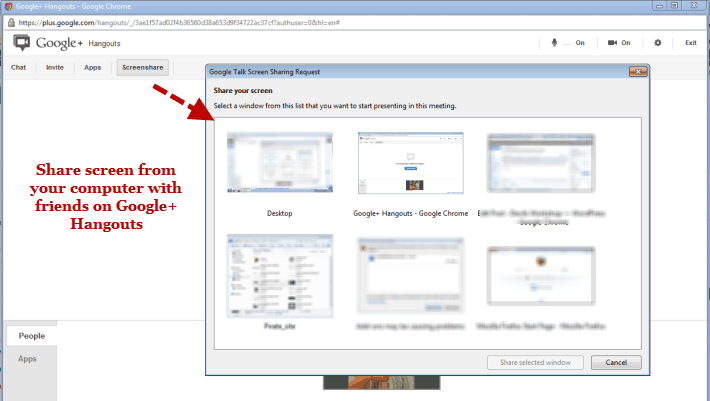Sharing your desktop online with a friend is a great way to troubleshoot a technical issue. Chrome has a nice app that allows sharing of desktops using only the browser. Google seems to like the idea of people sharing desktops screens and it even has this feature on Google+.
Sharing your computer screen with friends is useful but with Google+ it can be done with many people at the same time.
Share Screen on Google+ Hangouts
- Start a Hangout session from your Google+ account and invite your friends to be a part of it.
- Now at the top you can see an option that reads “Screenshare”. Click on it and you will get a popup of all the windows you have open on your computer.
Now select the window and the screen is shared. This works only to share screen and not give or take control of a desktop. For that the previously mentioned Chrome app is necessary.
Hangouts is a great online tool for video chatting in groups. But allowing screenshare actually makes it into more of a teaching tool. For example someone can share a quick draft of the post he is working on to get ideas in realtime from their Google+ friends.
I do not think this is a new feature but just simply not very popular, even though Hangouts is quite popular. Do drop in your comments.