Google released a new open source app for Mac Leopard users – Quick Search Box, based on interface and functionality of one of most famous app for Mac, Quicksilver.
Google Quick Search Box makes Google searching easier. By default, you have to press cmd key twice to bring search box on top. Apart from searching it provides many features of Quicksilver like launching apps, gadgets, address book contacts, opening files and folders in finder, etc.
Reason for similarity between Quicksilver and Google’s Quick Search Box is Nicholas Jitkoff, Quicksilver’s creator and now one of the developers of Quick Search Box.
Unique feature for Quick Search Box which I liked is integration with Google Docs and Picasa web. You can add any number of Google accounts whose docs and pics will be fetched into search results.
Two advanced features I like are:
- Type (TAB) to restrict your search to the selected results:
"wikipedia.com (TAB) toy" will return matches from wikipedia - Type (TAB) to see actions for the selected results:
"CONTACTNAME (TAB) email" will show the "Email" action
You can control search places and other settings by visiting preferences.
Those Mac users who finds Quicksilver more advanced, can enjoy this less simplified and enough powerful tool form Google. More information about this cool offering form Google can be found here.
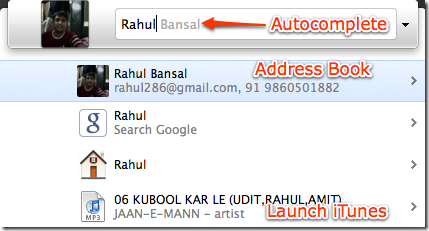
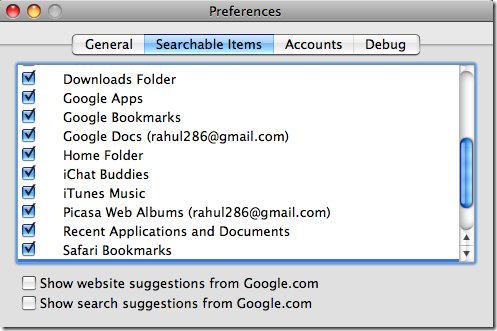
3 Comments
@Rahul
After seeing these Mac screenshots, I really feel like having one 😀
@ Deepak I can bet on this once you will work on Mac You wall fall in love with it.
@ Deepak – what p@r@noid said! 🙂 Dare I use the term “mostly healthy addiction and lifestyle adjustment”?