Sometimes your friends on Facebook just add you randomly to their family member’s list on the sidebar or info page of the new Facebook Timeline profile. People obviously like adding so many brothers and sisters or other family relations on their profile but the other person not necessarily like it whom they are sending family request. So if you are getting such ‘Family Member’ requests too, you don’t wanna reject it and neither want to show it on your profile then here’s a solution for you.
Using this method you can add anyone as your family member, you will still be there on his/her profile but the other person won’t be there on your profile or info tab. Let’s see how you can do this:
For Timeline profiles:
Go to the ‘About’ page of your profile where you can edit all the information on your profile. Now scroll down to ‘Family’ tab and click Edit. After that it will show your relationship status and all the Family members. See the image below.
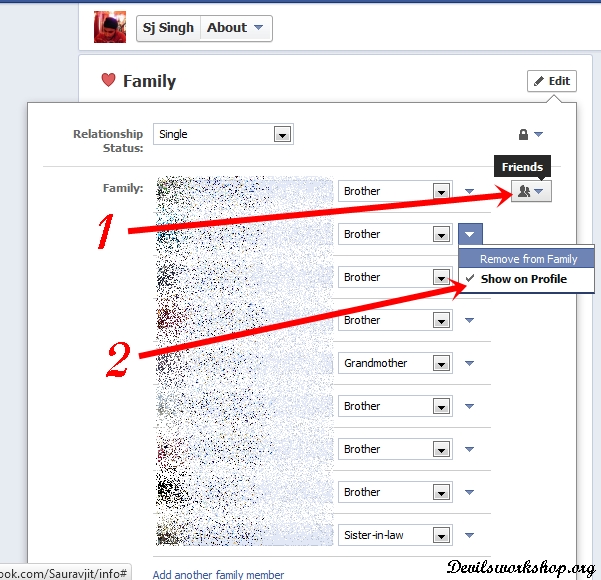
- Click this to hide your whole list of Family member, you can show it to selected friends as well.
- Click this to hide some family members and show others. Please note that you will still be there on the other person’s profile even if you hide them.
That’s a simple thing but strategically placed. Unfortunately this option isn’t there on your privacy settings page. You can do the same for a normal profile by clicking edit given with family members on your sidebar. Stay connected for more Facebook tips and tricks.
One Comment
this works fine for everyone exept the spouse