Recently Facebook changed all it’s privacy settings and by default your personal information like wallposts, photos, profile pics, info e.t.c became visible to everyone who’s on Facebook. But this new privacy feature isn’t irreversible, you can easily get back your private and protected profile back, just follow the steps given below.
Step 1: From your Facebook’s homepage, go to Settings>> Privacy Settings or simply click here.

Step 2: Now go to ‘Profile Information’ in Privacy Settings page and select ‘Only Friends’ option given on right in each row with the info like about me, personal info.
Step 3: For ‘Photo Albums’ click ‘Edit Settings button given with it and select ‘Only Friends’ again for each of the album listed there. Click save settings for albums.
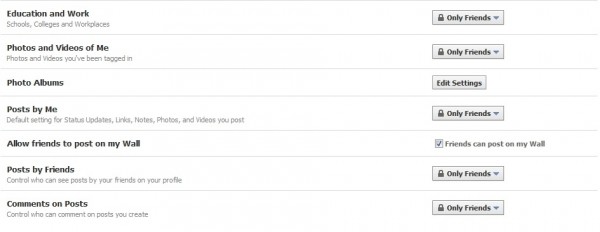
Step 4: Now again go to Settings>> Privacy Settings, click on ‘Contact Information’ this time.
Step 5: Again select ‘Only Friends’ for each option except for ‘Add me as a friend’ and ‘Send me a message’. Select ‘Everyone’ for both of them.
That’s it, your Facebook profile will be private again. You can also select any option which you want to share with some or all of them on Facebook by simply selecting ‘Friends of Friends or ‘Everyone’ except for ‘Only Friends’.
2 Comments
please help me im sooo tired of the new facebook it keeps on getting updated everyday
How do you delete your profile picture when someone has copy and paste to a Facebook page without your permission that does not belong to you