Yesterday I had a Twitter friend @Shurbhi told me that in my profile pic, my room which is in the background looked like it had been hit by a cyclone. This got me thinking about removing the background as I liked my picture. With a little research I came across this handy software which removes the background within seconds. It also is very easy to use and you do not need to know any design basics either.
About Instant Mask
- Just go to the Instant Mask website and download the free version of their software. The Pro versions are paid software but a free download is also available.
- Once you install it, just select the image you want the background to be removed.
- Now select the outward parts of the background in red as show in image below.
- Inwards part of the picture which you do not wanted deleted should be selected by green.
- You do not need to be too specific with the outline as you can see in the image below. 😉
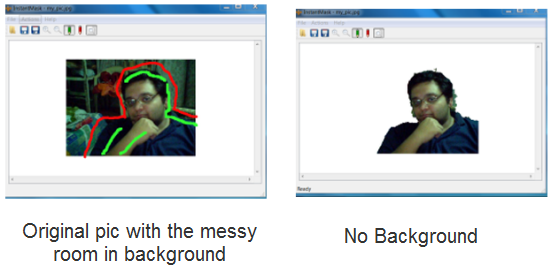
Do try out the software and see if you find it interesting. Let me know your opinions through your comments. 😉
7 Comments
Gud info…
Let me try it to know how it works…
Amazing your tips are just amazing.i always want to remove background in my images,with your help know i can do it.
Thanks for sharing this information. I was looking for an app that could do something like this.
I have installed it and will try it some time later today or tomorrow, it seems straight forward to me.
@George: Thanks hope you find it as interesting and useful as I did. Yes it is quite a straight forward tool.
Hi, thanks for “Instant Mask”. It is really very useful. Great job.
Glad you liked Instant Mask. It is a dream software and liked it a lot for its simplicity.
Doesn’t work even a little bit i have revoved the white background from a simple logo and saved the result. The background comes back when brought into photoshop or other software. This is a masking software and it doesnt tell you how or what to do after the mask is done to keep the background gone.